Best vr headsets for iphone: 10 Best VR headsets for iPhone in 2023
10 Best VR headsets for iPhone in 2023
Are you looking for a VR headset for your iPhone to play games or experience immersive 360-degree videos? Virtual Reality’s popularity is booming daily as more people are taking an interest.
A single Virtual Reality headset for iPhone can enable you to travel the world or explore space from the comfort of your sofa. To help you out, I have compiled a complete list of the 10 best VR headsets for the iPhone to enjoy gaming and watching videos. So, with no further ado, let’s get started!
- Meta Oculus
- BNEXT
- Atlasonix
- Newnaivete
- Tsanglight
- LONGLU
- Destek
- Basery
- YKUNIR
1. Meta Oculus Quest 2 all-in-one headset: Editor’s choice
- Type: Standalone
- Compatible iPhone: iOS 10+
- Controller: Yes
Oculus Quest 2 is, till now, the best standalone VR headset for iPhone with a controller. You don’t need to connect cables or use devices to enjoy the amazing 360-degree movie or gaming. It has 6GB RAM, a single LCD screen with 1832 X 1920 pixels per eye resolution, and a refresh rate of up to 90Hz.
Besides, Meta Quest 2 boasts the powerful Adreno 650 GPU, as analyzed by UploadVR, making the display output 50% crisper and your 3D experience seamless. Further, the headset features three outside cameras, which you can use to track your position so that you don’t run into furniture or walls. This doesn’t require any external sensors!
The built-in speakers and a 3.5mm jack will provide a crisp, 3D positional audio experience. It is comfortable to wear for a long time because of its lightweight.
Last but not the least, the battery backup is about three hours, depending on how you use it. You will need iOS 10 or higher to use Oculus Quest 2 with your iPhone. As it’s a standalone model, you can connect both devices using Bluetooth and the Oculus app.
However, the biggest turn-off is its price.
Pros
- Lightweight
- Easy to use
- Cables are not required
- Edgy display
- Accurate motion tracking
Cons
- Less battery backup
- Need a Facebook account
- Costly
Check out on: Amazon | Meta
2. Google Cardboard: For beginners
- Type: Viewer
- Compatible iPhone: iOS 8+ | Models between 4-6” screen size
- Controller: No
I praise the Google Cardboard as the finest Virtual Reality goggles for iPhone because of its ease of use and low cost. Although it isn’t the coziest or most immersive, it provides a good introduction to virtual reality. It has a partially laminated body with bespoke designs and immersive views for durability and lenses.
The field of vision is roughly 90° which is not as impressive.
However, the absence of a head strap makes holding this device for extended periods unpleasant. You can use your iPhone running iOS 8 or later and with a screen size between 4-6 inches. It also has an app. But you may start viewing YouTube videos in virtual Reality without doing so.
Pros
- Easy to use
- Budget-friendly
- Has an app
- Clever design
Cons
- Lacks immersive and interactive experience
- Uncomfortable
Check out on: Amazon
3. BNext VR headset: Best budget pick
- Type: Viewer
- Compatible iPhone: iPhone 6 and above | Screen size between 4-6.3”
- Controller: No
The BNext VR headset for iPhone is a pocket-friendly choice though it has fewer features than most high-end ones.
Thus, you can get a precise focal distance and less distortion to guarantee the best 360° viewing experience. BNext designed the device for comfortable and prolonged wear. It has a soft nose piece, breathable foam face, eyesight protection system, and a completely adjustable head strap to relieve strain.
However, the weight of the headset may hurt your nose!
Pros
- Budget-friendly
- Easy to set up
- Adjustable head strap
- Anti-blue light system
- Larger lens
Cons
- Not interactive
- May hurt your nose
Check out on: Amazon
4. Atlasonix VR headset: Get gaming support
- Type: Viewer
- Compatible iPhone: Models with a screen size between 4-6.
3″
- Resolution: 1920 × 1080 per eye
- Refresh rate: 120Hz
- Controller: Yes
If you want to buy a VR headset for iPhone with a controller, the Atlasonix VR headset is for you. It has a 4″ AMOLED display with up to a 120Hz refresh rate to give you an immersive VR experience. It supports iPhones with 4″–6.3″ displays. With 3D gaming support and HD optimization, you can enjoy games, movies, and more!
Atlasonix VR headset has FD and OD adjustments to widen the viewing angle to 360°. Besides the great experience, it also offers comfort with a completely adjustable head strap, an anti-blue light system, and a soft nosepiece. You will get exclusive VR movies and games from a library of over 300 titles.
Pros
- Good build quality
- Eye protection system
- Remote controller
Cons
- Weight might hurt the nose
- Interface needs improvement
Check out on: Amazon
5.
- Type: Viewer
- Compatible iPhone: iPhone 6 and above | Screen size between 4.7-6.5”
- Controller: Yes
Newnaivete VR headset is the most feature-loaded VR headset compatible with Apple. You can watch movies in a panoramic view with family and friends, play games in 360 views, and answer incoming calls.
The perfect FD and OD adjustments and anti-distortion lens enable you to get a 3D HD experience and 100 degrees field view. Even people with far or nearsighted problems may experience incredible visuals and an immersive feeling.
You can enjoy gaming, instantly play and pause music, and adjust the volume with the Bluetooth remote controller. I observed the headset is lighter than others on the market and comes with an adjustable head strap design. Thanks to the detachable breathable foam face pad, you can remain comfortable while using it.
Pros
- Good build quality using ABS plastics
- Lightweight
- Full eye protection
- Optimized ergonomics
Cons
- Controller needs an upgrade
- Bad navigation
Check out on: Amazon
6. Tsanglight 3D Virtual Reality Headset: For movie lovers
- Type: Viewer
- Compatible iPhone: iPhone 6 and above | Screen size between 4.7-6.3″
- Controller: No
If you love watching movies in the theater and want to save time and money, this VR headset for iPhone by Tsanglight is the best. The design is unique. It is an over-the-ear 360-degree enclosed foldable headset. You will see a built-in Bluetooth remote controller on the side of the VR Glasses.
This headset provides a great viewing angle and sound effects with a field view of 110 degrees and a resolution of 1832 X 1920.
So, your iPhone will transform into a personal 3D IMAX movie theater/game screen. You can download VR-supported 3D movies and games from the Apple App Store and immerse yourself in virtual reality. You can have a great music experience, the same as the best headphones for iPhone.
Pros
- High-grade optical lens
- Sharp image quality
- HIFI 360° stereo audio
Cons
- Not good for big-screen iPhones
Check out on: Amazon
7. Longlu 3D virtual reality headset: With vision correction
- Type: Viewer
- Compatible iPhone: iPhone 6 and above | Screen size between 4.7-6.2″
- Controller: Yes
Longlu 3D virtual reality headset has the dual-protocol BT 4.1 BLE support for power savings. The VR glasses feature a 55mm wide lens, 6.5″ display, 1832 X 1920 resolution, and a 110° field view.
You may perfectly adjust the 3D effect audio with the help of an independent sound card drive. Your face will fit perfectly because of the comfortable design and good ventilation. You can also use this VR headset while wearing glasses. People with Myopia up to 400° may use it without glasses.
Pros
- Wireless Bluetooth support
- High-speed audio streaming
- Foldable design
Cons
- Not user-friendly
Check out on: Amazon
8. Destek V5 VR headsets: For AR experience
- Type: Viewer
- Compatible iPhone: iPhone XR, XS, and above
- Controller: Yes
Destek’s VR headset for iPhone offers a one-handed Bluetooth controller similar to a Joy-Con and button controls.
The aspheric lenses contain anti-blue light and anti-reflective coatings and reduce distortion. A pupil distance button allows you to adjust the headset to fit your eyes. You can wear it along with any glasses.
The Destek VR headset has an adjustable head strap and a polycarbonate case for your iPhone. On both sides, there are slots for headphones and heat release. But the face pad fitting is not good; thus, there are light leaks into the eyes.
Pros
- Esports gaming display
- Experience AR
- Good eye adjustment
- Elastic head strap
Cons
- Light leaks into eyes
Check out on: Amazon | Destek
9. Basery VR headset: NFC connectivity
- Type: Viewer
- Compatible iPhone: iPhone 8 and later
- Controller: No
Basery virtual reality headset is best for the Max edition of iPhones.
You can immerse into the virtual reality world with a 7 inches large screen and enjoy 3D gaming and movies at best. Even people with Myopia of 600 degrees or less can enjoy VR thanks to the HD lens.
Pros
- Ergonomic design
- Supports up to a 7-inch display
- Lightweight
- NFC connectivity technology
Cons
- Fewer features
- No controller
Check out on: Amazon
10. YKUNIR VR Headset: Lightweight
- Type: Viewer
- Compatible iPhone: iPhone XR, XS, and above | Screen size between 4.7-6.5
- Controller: Yes
And the last one on my best VR headset for iPhone list is from YKUNIR.
The brand used lightweight material to make this adjustable T-shaped strap. It will help to relieve strain on your head, face, nose, and eyes. Even after hours of viewing, the comfortable and breathable leather cushioning keeps you feeling fantastic.
Pros
- Multifunctioning remote controller
- Effective blue light blockage
- Stereo wireless headphones
Cons
- Only a 3.5mm audio jack is available
- No Bluetooth connectivity
Check out on: Amazon
FAQs
Q. Can you watch Netflix with VR headsets on your iPhone?
You can watch Netflix in 3D using the Oculus Quest 2 VR headset.
Q. What is the best VR app for iPhone?
The top 5 VR apps for iPhone are YouTube, Google Cardboard, VRSE, NYT VR, and Tribulus
Q. How do I put my iPhone in VR mode?
To enjoy VR on your iPhone, open Settings → Safari → toggle on Motion & Orientation Access.
So, that’s all!
This was my list of the best VR headsets for iPhone consisting of different budgets and preferences. Choose the one that suits your requirements best. What do you think of Apple’s rumored VR glasses? If they launch, would you buy them? Share your answers in the comment below.
Read more:
- How to Route iPhone Calls to Bluetooth Headset or Speaker
- iPhone stuck in headphone mode? 9 Working fixes
- Best gaming headset stands
Author Profile
Ava
Ava is an enthusiastic consumer tech writer coming from a technical background.
Best VR Headsets for iPhone in 2023
Get a virtual reality experience with the best VR headset devices. Various third-party virtual reality glasses headsets in the marketplace offer an immersive experience for watching a movie or playing VR games.
Here, we recommend the best VR headset for iPhone 14 (supported with any iPhones). Explore this article and choose your favorite headset for your loved ones!
1. Meta Quest 2
Oculus & Meta Quest 2 is the same virtual reality headset that offers maximum capacity for all your VR games, entertainment, and experiences. This headset comes with 2x Touch controllers, 2x AA batteries, a Charging cable, a Silicone cover, a Glasses spacer, and a Power adapter.
Get more VR performance with a 50% increase in resolution. In addition, it provides AAA games and immersive content for better experiences. It is easy to set up and play without worries. So, if you want to embrace the virtual reality world, purchase this worth-buying product now!
Specifications:
| Name | Meta Quest 2 |
| Brand | Meta Quest |
| Binding | Videos and Games |
| Color | White |
| Dimensions | 17.7 x 8.8 x 5.1 inches |
| Weight | 1.83 pounds |
| Platform | iOS, Android |
Meta Quest 2 Specifications
Reason to buy:
- Standalone gaming headset.
- High-resolution display.
- 3D positional audio.
- Price worthy.
Meta Quest 2 Buy on Amazon
2. Google
If you are searching for a budget-friendly virtual reality headset, try the official Google Cardboard headset.
Discover thousands of games, videos, apps, and more. This cardboard is clever and user-friendly; there are high-quality lenses for immersive visuals. You can use a cardboard app to set up your virtual reality viewer to launch your favorite content. In addition, you can explore world landmarks, locations, and more. Buy this fantastic VR headset now and explore videos and more!
Specifications:
| Name | Official Google Cardboard |
| Brand | |
| Binding | Videos and Games |
| Color | Brown |
| Dimensions | 5.9 x 3.5 x 2.2 inches |
| Weight | 3.52 ounces |
| Platform | iOS, Android |
Official Google Cardboard Specifications
Reason to buy:
- User-friendly.
- Great 3D product.
Google Cardboard Buy on Amazon
3. BNEXT
BNEXT produces VR Headset-Universal virtual reality goggles made with durable plastic & sweatproof materials. It is perfect for kids and adults and easy on the eyes. Just download the app and slide the phone into the headset. It is easy to set up and adjust straps. It is super comfortable and big enough to be compatible with iOS and android smartphones.
Get 360 immersive experience for YouTube videos with decent head straps. It works with advanced VR gaming technology to expand the viewing angle. This headset is Compatible with videos, games, and educational apps. Thatswhy, you can easily access to many apps including the Cardboard app. This headset is decent for the price; try it by placing your amazon order now!
Specifications:
| Name | BNEXT VR Headset |
| Brand | BNEXT |
| Binding | Videos, Games, and educational apps |
| Color | Blue w/ Controller |
| Dimensions | 7. 91 x 5.91 x 4.65 inches 91 x 5.91 x 4.65 inches |
| Weight | 1.21 pounds |
| Platform | iOS, Android |
BNEXT VR Headset Specifications
Reason to buy:
- 3D VR Glasses.
- Affordable.
- Full-featured headset.
- Easy to use.
BNEXT Buy on Amazon
4. Atlasonix
Atlasonix represents a new VR Headset for a phone with a controller. It comes with virtual reality goggles with 3D glasses. It provides a breathable foam face for extended wear to improve comfort. You can play VR games with a great visual experience; this 3D headset offers FD and OD adjustments to match the focal distance & alignment.
This Atlasonix VR Headset is the perfect choice for kids and adults. Explore and view 300+ games, apps, and VR adventures to get a comfort-fit experience with this eyesight protection and head strap adjustments. You can purchase this VR headset for iOS or Android smartphones!
Specifications:
| Name | Atlasonix VR Headset for Phone with Controller |
| Brand | Atlasonix |
| Binding | Videos, Games, and educational apps |
| Color | Blue/Black/Red/Ruby |
| Dimensions | 7. 72 x 5.79 x 4.49 inches 72 x 5.79 x 4.49 inches |
| Weight | 1.19 pounds |
| Platform | iOS, Android |
Atlasonix VR Headset Specifications
Reason to buy:
- Easy to use.
- Remote control.
- Price worthy.
AtlaSonix Buy on Amazon
5. Newnaivete
Enjoy the adventure in visual reality with Newnaivete VR headsets. It is lightweight and compatible with iOS and android smartphones. It has comfortable and adjustable straps to play a game with a controller or watch 3D videos. Amaze your kids or elders by presenting this great working VR headset as a gift!
The Newnaivete VR headsets come with a functional remote controller. The remote supports player mode for the iOS system and game mode for android phones. The important thing is an Anti-leakage silicone Pad to remove light bleed from the headset.
Specifications:
| Name | Newnaivete VR Headsets |
| Brand | Newnaivete |
| Binding | Videos and 3D gaming |
| Color | Black |
| Dimensions | 7. 28 x 5.35 x 3.94 inches 28 x 5.35 x 3.94 inches |
| Weight | 9.9 ounces |
| Platform | iOS, Android |
Newnaivete VR Headsets Specifications
Reason to buy:
- Lightweight and comfortable.
- Suitable for glass-wearing.
- Bluetooth remote control.
- Convenient to wear.
Newnaivete Buy on Amazon
6. Tsanglight
Tsanglight is the new VR headset Compatible with most VR apps, iOS, and Android smartphones. It is foldable and convenient to put in your bag. There is an adjustable PD & OD knob and phone holder, and you wear a band to fit well. Create your private IMAX theater with built-in over-the-ears 360-degree enclosed foldable and Hi-fi headphones with 3D VR goggles.
Enjoy a stunning visual experience with a 110-degree view angle and high-fidelity sound field. It comes with high-grade optical lenses for your eye protection. You can use a rechargeable Bluetooth controller on the side of the VR glasses.
Specifications:
| Name | Tsanglight VR headset |
| Brand | Tsanglight |
| Binding | Video |
| Color | White |
| Dimensions | 5.51 x 4.53 x 7.13 inches |
| Weight | 13.7 ounces |
| Platform | iOS/Android/PC |
Tsanglight VR Headset Specifications
Reason to buy:
- Affordable price.
- Best image quality.
- Create 3D IMAX Private Home Theatre.
Tsanglight Buy on Amazon
7. LONGLU
LONGU is a 3D VR headset with headset glasses. It comes with an adjustable wear band that fits well for heads. This headset is compatible with personal computers and smartphone devices. The connectivity technologies are Bluetooth and USB. It is easy to set up VR Headset and adjust PD & OD knobs to get a clear image.
The 3D VR Glasses to feel movies and video games like 3D Cinema. It is skin-friendly, breathable, foldable, connected wirelessly, and easy to make vision adjustments. This VR Headset fits people of all ages! You can buy and enjoy it freely without eyeglasses!
Specifications:
| Name | LONGLU Virtual Reality Headset |
| Brand | LONGLU |
| Binding | Movies and video games |
| Color | Black/ white with black remote control |
| Dimensions | 9.84 x 5.91 x 5.91 inches |
| Weight | 1 pounds |
| Platform | iOS, Android |
LONGLU VR Headset Specifications
Reason to buy:
- Wireless, stylish and comfortable.
- High-speed audio stream.
- Good sound quality.
LONGLU Buy on Amazon
8. DESTEK V5 VR Headset
Bring intense sensory stimulation for watching your favorite videos with DESTEK V5 VR headsets.
Feel immersive 3D view for VR games, movies, or videos with a 110° field view. It balances immersion and clarity. It is a fantastic headset that supports wearing glasses to suit customer needs. Feel the exclusive design of the T-shaped headband to fit head sizes(children and adults both). Order this headset from the given link, and enjoy your day!
Specifications:
| Name | DESTEK V5 VR Headset with Bluetooth Controller |
| Brand | Destek |
| Binding | Games, Movies, or videos |
| Color | White |
| Dimensions | 7.1 x 3.3 x 4.1 inches |
| Weight | 13 ounces |
| Platform | iOS, Android |
DESTEK V5 VR Headset Specifications
Reason to buy:
- Amazing product for the price.
- 4K-8K resolution.
- Anti-blue light-coated lenses.
- Larger view.
Buy on Amazon
9. Basery
Enjoy the best viewing experience with Basery’s VR SHINECON Virtual Reality VR Headset. It uses NFC connectivity technology and provides multiple compatibilities with smartphones. You can easily insert the mobile phone with 3.5-7.2 inch measurements. This VR Headset is a fantastic thing that you can use for watching 3D TV or playing video games. It is a portable, lightweight headset that brings an HD movie-watching experience.
You can easily make flexible adjustments like Pupillary distance and left/right side focal distance. This pupil distance adjusting function helps for watching a movie at any time with short sight under 400 degrees. After adjustment, you can see the screen clearer, and the giant screen protects your eyes. If you want to try it, place your amazon order from the buy now link.
Specifications:
| Name | Basery VR SHINECON Virtual Reality VR Headset |
| Brand | Basery |
| Binding | TV, Movies, and video games |
| Color | G10-VR |
| Dimensions | 7. 06 x 5.1 x 3.52 inches 06 x 5.1 x 3.52 inches |
| Weight | 0.58 ounces |
| Platform | iOS, Android |
Basery VR SHINECON Virtual Reality VR Headset Specifications
Reason to buy:
- Ergonomic Design
- Easy to insert a smartphone.
- Lightweight and Flexible.
Buy on Amazon
10. YKUNIR
YKUNIR is a VR Headset brand known for 3D VR goggles for kids to play games and 3D movies. It is compatible with iPhone and Android smartphones. It is the latest version of the headset for kids and adults. Available in four colors: White, Blue, Black, and Grey. You can select your favorite color headset. And, start your gaming and watching 3D Movies with an adjustable strap.
Convert your smartphone into a private 3D IMAX movie theater or game screen and feel the virtual reality world. The innovative stereo wireless headphones are available to make the sound more penetrating. And the multi-function remote meets your various gaming needs.
Specifications:
| Name | YKUNIR VR Headset |
| Brand | YKUNIR |
| Binding | Games and 3D movies |
| Color | White/ Blue/ Black/ Grey |
| Dimensions | 9.17 x 8.7 x 4.29 inches |
| Weight | 1.46 pounds |
| Platform | iOS, Android |
YKUNIR VR Headset Specifications
Reason to buy:
- Suitable for glasses-wearing.
- Eye protection.
- Amazing picture quality.
- Comfortable to use.
Buy on Amazon
Let us know which VR Headset you like most in the comment box.
Best VR Headsets of 2022 | arvr.media
If it’s time for you to upgrade your headset, here’s a list of the best VR headsets of 2022 to check out.
According to experts, the VR headset market will grow exponentially until 2028.
In this article, we take a look at the best VR headsets of 2022 from all sides – from performance to economic attractiveness.
A few tips before buying a VR headset
VR headsets are available in two versions: for PC (PC VR) and standalone. Headsets for PC, as the name implies, connect to a computer. It must be a powerful computer with the highest technical specifications:
- GPU (graphic processing unit)
- RAM (Random Access Memory)
- Disk space
Some standalone headsets support both full standalone operation (without a PC) and the ability to operate in PC VR mode using optional accessories.
You can find the minimum computer requirements on the product page. We recommend that you don’t just rely on the minimum requirements, especially if you’re interested in a highly immersive gaming experience.
If you can’t afford to upgrade your PC or get a new one that meets these requirements, look for a standalone headset option on our list of the best VR headsets of 2022.
List of the best virtual reality headsets in 2022
We compared various devices and compiled a list of the best VR headsets of 2022:
35000 ₽). What’s more, you can connect it to your PC with an optional accessory.
Best VR headsets of 2022 – Meta Quest 2
Meta Quest 2’s strengths include:
- Powerful processor
- Very precise motion tracking
- Clear image
- High resolution – 1832×1920 pixels per eye
- 90Hz refresh rate for smooth movements
Another reason this device made it to our list of the best VR headsets in 2022 is its simple, ergonomic design and light weight (about 500 grams or 17.7 ounces).
2. Valve Index
If money isn’t everything and you want the latest controllers and VR headset, then Valve Index is the right choice.
Best VR Headsets of 2022 – Valve Index
Starting at $130,000 for a complete set, this PC-connected headset offers the highest performance worth the money:
- 120Hz refresh rate
- Very precise finger-tracking controllers
- 6DoF
But high performance isn’t the only reason this premium device made it to our list of the best VR headsets in 2022. You can find tons of PC content on SteamVR. In addition, this headset requires less impressive PC specs than other VR headsets for PC.
3. HTC VIVE Pro 2
Another premium device, the HTC VIVE Pro 2 earns a spot on this list of the best VR headsets of 2022 thanks to its impressive image resolution of 2488×2488 pixels per eye. The device also supports refresh rates up to 120Hz and viewing angles up to 120 degrees.
The best VR headsets of 2022 – HTC VIVE Pro 2
The downside is that for about 80000 ₽ you only get the headset, but not the base station, controllers or VIVE wireless adapter.
Finally, if you choose a Viveport Infinity subscription, you will have unlimited access to a variety of VR content and experiences.
4. Sony PlayStation VR
Sony PlayStation VR is affordable and offers excellent motion control support, high immersion, and can also be used for non-VR games.
The best VR headsets of 2022 – Sony PlayStation VR
The PS VR headset is currently available as a bundle, which costs around 60000 ₽, and in addition to the headset includes the PlayStation Camera and PlayStation move controllers. We believe that this headset deserves attention, especially from gamers. It is worth considering that Sony is preparing to release a second-generation virtual reality headset, PS VR2. 9VIVE Cosmos
The best VR headsets of 2022 – HTC VIVE Cosmos
This model is an improved replacement for the original Vive HMD.
- Resolution 1440×1700 pixels per eye
- Refresh rate 90 Hz
- 6DoF
Despite the need for a full-sized DisplayPort 1.2 port and a rather fiddly cable (although you can purchase a VIVE Wireless Adapter), the device makes up for these shortcomings with a huge library of compatible content available through SteamVR and Viveport.
Talk
Write a comment
Best VR Headsets for iPhone X
Apple has promised its users a wonderful virtual reality experience on their smartphone. They came up with the iPhone X and included virtual reality software that is second to none. All VR enthusiasts who already use the iPhone X and want to turn their 5.8 smartphones into a VR device should purchase a VR headset. There are several VR headsets available on the market. All of them are powerful and equipped with modern technology, so it can be difficult for you to choose the one that suits you.
View on Amazon
The best iPhone X VR headset with great performance
Elegiant
Nothing beats Elegiant’s powerful performance when it comes to virtual headsets. The company has used the highest quality optical resin lenses that do not use a stimulating plastic sheet, so when magnifying the image, distortion is minimal and offers a wide field of view, thus reducing dizziness and visual fatigue, even if you use it for a long time.
View on Amazon
Best VR headset for iPhone X with touch screen
Destek
Another excellent choice in the list of VR headsets for iPhone X is the VR headset from DESTEK. The headset comes with a touch function that makes it more fashionable and allows you to enjoy your VR session to the fullest. The 103° field of view allows you to enjoy videos or photos as if you were physically present at the place you are viewing through the headset. Anti-Blue Light HD Lenses are great for eye care. The company has designed the headset to give you a perfectly balanced feeling of clarity and immersion, enhancing your viewing experience.
View on Amazon
Best Comfortable VR Headset for iPhone X
Merge
The headset from Merge is made from lightweight, flexible and soft foam that sits comfortably on your face.
View at Amazon
Best VR headset with high quality lens
VR Shinecon
Next on the list of the best VR headsets for iPhone X is VR Shinecon. The headset allows you to make the most of the VR feature on your smartphone. You get a 110° panoramic view of games, movies and media. The strap is lightweight, made of soft material. T-shaped and adjustable. The soft material of the strap does not put much pressure on the nose, head and eyes, keeping you comfortable all the time you put it on.
View on Amazon
Best VR headset for iPhone X with added accessories
BNEXT
Whether you want to watch movies or play games, this VR headset from BNEXT will give you an exquisite viewing experience. It is comfortable to wear and can be used for long hours without causing any discomfort to your eyes. You can adjust the focal length and optical distance so that you can widen the viewing angle according to the focal length according to your viewing ability. It also helps reduce distortion when you are enjoying games or videos. The company has also added headphone jacks and several other accessories to enrich your VR experience with this powerful headset from BNEXT.

 3″
3″ 


 99 at Amazon
99 at Amazon ..
.. 25″
25″ It is also above average when it comes to user-friendliness and handles fairly easily. If you are shopping on a budget, but expect good all-around performance, then this is a great option.
It is also above average when it comes to user-friendliness and handles fairly easily. If you are shopping on a budget, but expect good all-around performance, then this is a great option.  However, we noticed that the brush head isn’t quite as wide as some of the other models, so it takes slightly longer to clean an entire room. This vacuum also did very well with fluffier carpet and only took three passes to adequately clean all of the rice.
However, we noticed that the brush head isn’t quite as wide as some of the other models, so it takes slightly longer to clean an entire room. This vacuum also did very well with fluffier carpet and only took three passes to adequately clean all of the rice. :max_bytes(150000):strip_icc()/3SP4176719_2-bb3556b2a0374618aa24fa11f6b0c4ee.jpg) It got most of the oatmeal with two passes over the carpet but did require a third pass to get a handful of leftover fragments. It repeated the exceptional performance on fluffier carpet but required additional passes to extract dust.
It got most of the oatmeal with two passes over the carpet but did require a third pass to get a handful of leftover fragments. It repeated the exceptional performance on fluffier carpet but required additional passes to extract dust. The Navigator Lift-Away Professional again delivered a very good performance.
The Navigator Lift-Away Professional again delivered a very good performance.




 The Shark NV352 Navigator Lift-Away Upright Vacuum struck an unbeatable balance between functionality, convenience and affordability, winning the best value spot.
The Shark NV352 Navigator Lift-Away Upright Vacuum struck an unbeatable balance between functionality, convenience and affordability, winning the best value spot. 25 gallons | Battery life: Corded | Weight: 12.5 pounds | HEPA filter: Yes | Attachments included: Upholstery tool, crevice tool
25 gallons | Battery life: Corded | Weight: 12.5 pounds | HEPA filter: Yes | Attachments included: Upholstery tool, crevice tool
 One of the main reasons it was so successful is because the vacuum features a mode for bare floor cleaning and a mode for deep carpet cleaning. It’s easy to switch between the two—just flip the clearly-labeled red button to your desired mode and begin vacuuming. When in the bare floor mode the brush does not roll—which is great if your hardwood floors are sensitive to getting scratched by stiff brush heads.
One of the main reasons it was so successful is because the vacuum features a mode for bare floor cleaning and a mode for deep carpet cleaning. It’s easy to switch between the two—just flip the clearly-labeled red button to your desired mode and begin vacuuming. When in the bare floor mode the brush does not roll—which is great if your hardwood floors are sensitive to getting scratched by stiff brush heads. However, I didn’t even need to use the crevice tool with the Shark Navigator, it was able to suck the hair and debris out of those cracks on the bare floor mode itself.
However, I didn’t even need to use the crevice tool with the Shark Navigator, it was able to suck the hair and debris out of those cracks on the bare floor mode itself. That means, when you’re trying to vacuum under a bed or under a dresser, the bulkier part of the machine swivels to the side while the brush head remains flat on the floor, so you can get under tight spaces more easily. This feature makes the Shark NV352 Navigator Lift-Away Upright vacuum so much more maneuverable. Compared to other upright vacuums—like the bulkier Dyson Ball Animal 2—it had no trouble accessing troublesome spots under low-lying furniture. The body of the Dyson Ball Animal 2 knocked against the bottoms of my bookcases, while the Shark NV352 Navigator Lift-Away effortlessly slid underneath them. The swivel steering feature also lets you get around tight corners with more precision, so you don’t miss any of the pet hair that accumulates in those hard-to-reach places.
That means, when you’re trying to vacuum under a bed or under a dresser, the bulkier part of the machine swivels to the side while the brush head remains flat on the floor, so you can get under tight spaces more easily. This feature makes the Shark NV352 Navigator Lift-Away Upright vacuum so much more maneuverable. Compared to other upright vacuums—like the bulkier Dyson Ball Animal 2—it had no trouble accessing troublesome spots under low-lying furniture. The body of the Dyson Ball Animal 2 knocked against the bottoms of my bookcases, while the Shark NV352 Navigator Lift-Away effortlessly slid underneath them. The swivel steering feature also lets you get around tight corners with more precision, so you don’t miss any of the pet hair that accumulates in those hard-to-reach places. In order to qualify for the warranty, the machine must have been purchased through an authorized retailer—like Amazon.com or Target. To keep your machine running smoothly, make sure to wash the filter every three to six months to keep it free of debris and microscopic particles. Replacement parts—like a new crevice tool or upholstery tool—can be purchased separately on Shark’s website.
In order to qualify for the warranty, the machine must have been purchased through an authorized retailer—like Amazon.com or Target. To keep your machine running smoothly, make sure to wash the filter every three to six months to keep it free of debris and microscopic particles. Replacement parts—like a new crevice tool or upholstery tool—can be purchased separately on Shark’s website. No matter the subject area, my product selections are thoroughly tested and vetted, and I rely on my personal experience as a mother, pet owner and chef to make informed and thoughtful recommendations. Over the past five years, I’ve tested hundreds of home and cooking tools. At Forbes, I’ve tested air fryers to robot vacuums, and I’ve done other reviews for publications including Food Network, Food & Wine, VeryWell Family, Parents.com and Taste of Home. With a three-year-old German Shepherd mix and a sixteen-month-old toddler I’m no stranger to mess, so having functional, efficient cleaning supplies is essential. I thoroughly tested this product over the course of seven days in my two story, 2,500 square foot home.
No matter the subject area, my product selections are thoroughly tested and vetted, and I rely on my personal experience as a mother, pet owner and chef to make informed and thoughtful recommendations. Over the past five years, I’ve tested hundreds of home and cooking tools. At Forbes, I’ve tested air fryers to robot vacuums, and I’ve done other reviews for publications including Food Network, Food & Wine, VeryWell Family, Parents.com and Taste of Home. With a three-year-old German Shepherd mix and a sixteen-month-old toddler I’m no stranger to mess, so having functional, efficient cleaning supplies is essential. I thoroughly tested this product over the course of seven days in my two story, 2,500 square foot home. I also spoke with Michael Silva-Nash, executive vice president of Molly Maid of Greater Little Rock, an international cleaning company that provides housekeeping services to busy families. I also consulted veterinarian Dr. Nicole Savageau, who has experience working with a wide range of species from koalas to lizards to dogs and cats. Dr. Savageau also hosts the Youtube, Instagram and Facebook series Animal Kid Dom, which helps teach children about different species of animals and how to care for them. Lastly, I spoke with certified dog trainer Julie Burgess of Senior Tail Waggers. In addition to being a certified dog trainer, Julie has also been a veterinary technician for over 20 years.
I also spoke with Michael Silva-Nash, executive vice president of Molly Maid of Greater Little Rock, an international cleaning company that provides housekeeping services to busy families. I also consulted veterinarian Dr. Nicole Savageau, who has experience working with a wide range of species from koalas to lizards to dogs and cats. Dr. Savageau also hosts the Youtube, Instagram and Facebook series Animal Kid Dom, which helps teach children about different species of animals and how to care for them. Lastly, I spoke with certified dog trainer Julie Burgess of Senior Tail Waggers. In addition to being a certified dog trainer, Julie has also been a veterinary technician for over 20 years.
 I observed how each brush head handled both natural and artificial dog hair, and took note of any tangling or clogging. I also considered how easy each bin was to empty, and considered cord length and how that impacted portability.
I observed how each brush head handled both natural and artificial dog hair, and took note of any tangling or clogging. I also considered how easy each bin was to empty, and considered cord length and how that impacted portability. com, Kohl’s, Bed, Bath & Beyond and Target. Shark coverage only applies to the original owner, and it’s not transferable if a vacuum is resold.
com, Kohl’s, Bed, Bath & Beyond and Target. Shark coverage only applies to the original owner, and it’s not transferable if a vacuum is resold. All parts are designed to last for the lifetime of the vacuum, but should you need them, replacement parts can be ordered through Shark’s website. They are covered under the warranty for the first five years of ownership.
All parts are designed to last for the lifetime of the vacuum, but should you need them, replacement parts can be ordered through Shark’s website. They are covered under the warranty for the first five years of ownership.


 From cycle status notifications to running diagnostics from the comfort of your home, the Home Connect™ app is designed to make your life easier. Experience a new level of control with Home Connect™.
From cycle status notifications to running diagnostics from the comfort of your home, the Home Connect™ app is designed to make your life easier. Experience a new level of control with Home Connect™. Intelligent sensors continually scan and check the progress of dishes throughout the cycle, and powerful, precision spray arms target every item of every load for the ultimate clean.
Intelligent sensors continually scan and check the progress of dishes throughout the cycle, and powerful, precision spray arms target every item of every load for the ultimate clean.
 Study results are based on experiences and perceptions of people surveyed. Your experiences may vary. Visit www.lifestoryresearch.com.
Study results are based on experiences and perceptions of people surveyed. Your experiences may vary. Visit www.lifestoryresearch.com..jpg) Read on to discover which third rack best meets your needs. In addition, Bosch offers a range of innovations such as the RackMatic® adjustable middle rack and FlexSpace™ tines that fold back to fit your larger items, and provide the flexibility to accommodate any kind of load.
Read on to discover which third rack best meets your needs. In addition, Bosch offers a range of innovations such as the RackMatic® adjustable middle rack and FlexSpace™ tines that fold back to fit your larger items, and provide the flexibility to accommodate any kind of load.



 Your iPad matches the frame rate and dynamic range of currently playing content when you turn on Allow Display Mode Changes.
Your iPad matches the frame rate and dynamic range of currently playing content when you turn on Allow Display Mode Changes. This adapter can output video from iPad Pro and iPad Air (5th generation) up to 4K resolution and 60Hz,* while iPad Air (4th generation) and iPad mini (6th generation) can output video up to 4K resolution and 30Hz.
This adapter can output video from iPad Pro and iPad Air (5th generation) up to 4K resolution and 60Hz,* while iPad Air (4th generation) and iPad mini (6th generation) can output video up to 4K resolution and 30Hz.

 If you have a Lightning to USB cable, you can combine it with the Apple USB-C to USB Adapter, then connect the adapter to your iPad.
If you have a Lightning to USB cable, you can combine it with the Apple USB-C to USB Adapter, then connect the adapter to your iPad. Apple makes no representations regarding third-party website accuracy or reliability. Contact the vendor for additional information.
Apple makes no representations regarding third-party website accuracy or reliability. Contact the vendor for additional information. The difference, however, will be the two four-pin connectors that will allegedly be located on the “top and bottom side edges.”
The difference, however, will be the two four-pin connectors that will allegedly be located on the “top and bottom side edges.” 

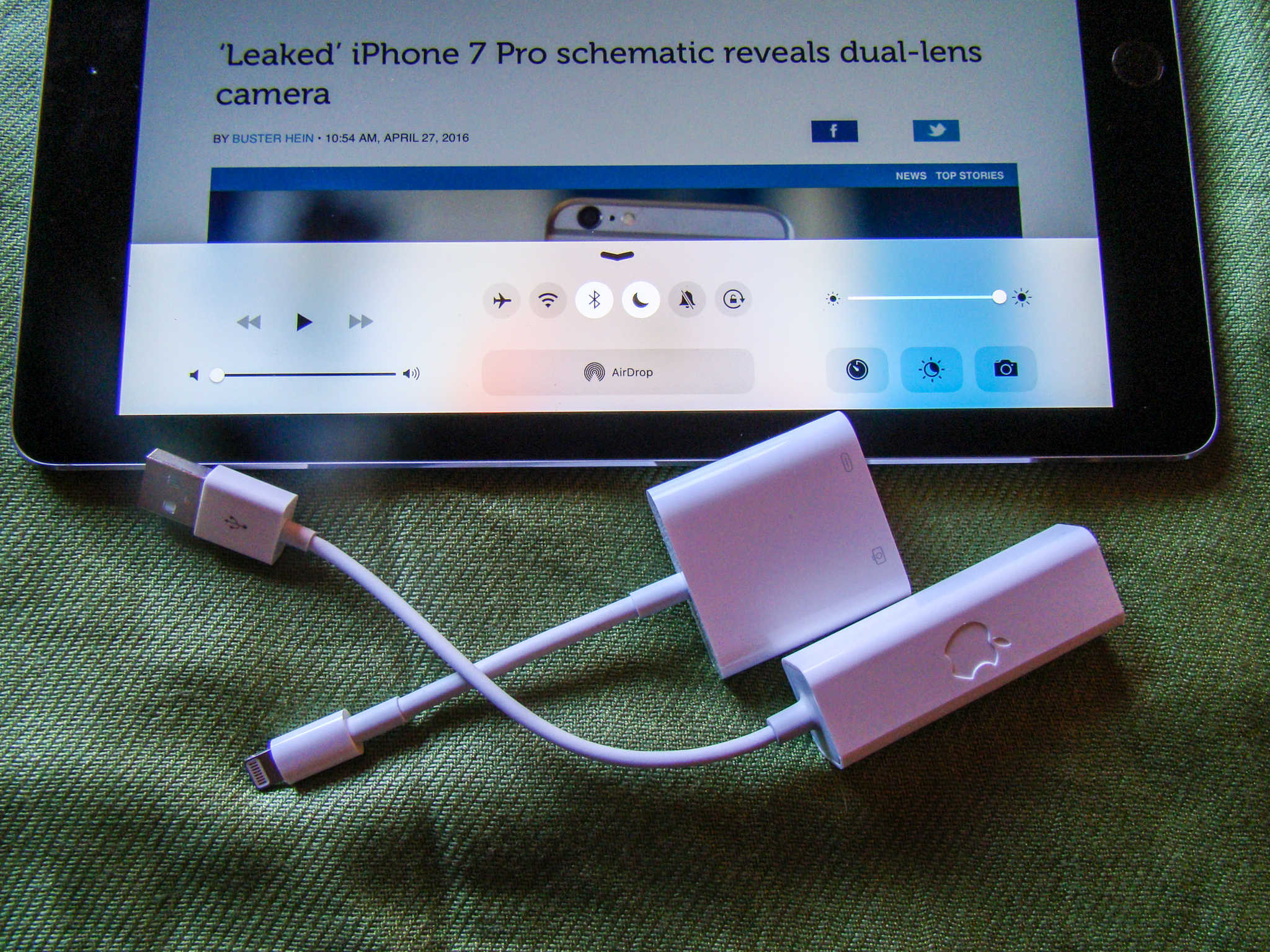
 Depending the display you are connecting to may require an adapter.
Depending the display you are connecting to may require an adapter.  2
2 


 If you have a Lightning to USB cable, you can connect it to the Apple USB-C to USB Adapter and then connect the adapter to your iPad.
If you have a Lightning to USB cable, you can connect it to the Apple USB-C to USB Adapter and then connect the adapter to your iPad.  Contact the supplier for more information.
Contact the supplier for more information. 



 00 (Free on orders of $50 or more)
00 (Free on orders of $50 or more)

 You will meet many Superstars, Legends and Hall of Fame members from WWE, as well as new NXT favorites. Experience realistic gameplay with a variety of settings, match types and your favorite modes!
You will meet many Superstars, Legends and Hall of Fame members from WWE, as well as new NXT favorites. Experience realistic gameplay with a variety of settings, match types and your favorite modes!  com/terms-of-service), privacy policy (playstationnetwork.com/privacy-policy) and privacy policy of the game publisher.
com/terms-of-service), privacy policy (playstationnetwork.com/privacy-policy) and privacy policy of the game publisher. 

 There are fewer budget-friendly over-ear headphones than inexpensive earbuds, so these are a great option if you prefer how over-ears fit. They’re lightweight, comfortable, and have a decent build quality, although their hinges are plasticky. They also have an active noise cancelling (ANC) system that does a good job of cutting down sounds like ambient chatter and the high-pitched hum of an AC unit. However, it has some trouble tackling the low rumble of bus engines. Their 32-hour continuous battery life will last through long flights or a couple of workdays.
There are fewer budget-friendly over-ear headphones than inexpensive earbuds, so these are a great option if you prefer how over-ears fit. They’re lightweight, comfortable, and have a decent build quality, although their hinges are plasticky. They also have an active noise cancelling (ANC) system that does a good job of cutting down sounds like ambient chatter and the high-pitched hum of an AC unit. However, it has some trouble tackling the low rumble of bus engines. Their 32-hour continuous battery life will last through long flights or a couple of workdays. They also offer a better noise isolation performance and come with a hard case.
They also offer a better noise isolation performance and come with a hard case. 1
1 However, they lack ANC and don’t block out ambient sound, so they work best in quiet places. While they don’t have an analog port, meaning you won’t be able to use them wired, they last around 18 hours continuously and have an auto-off timer to help save power. You can also use them while charging.
However, they lack ANC and don’t block out ambient sound, so they work best in quiet places. While they don’t have an analog port, meaning you won’t be able to use them wired, they last around 18 hours continuously and have an auto-off timer to help save power. You can also use them while charging. 3
3 Set to ‘Transport’ mode, it does a fantastic job of blocking out a wide range of noise, including rumbling engines and background conversations.
Set to ‘Transport’ mode, it does a fantastic job of blocking out a wide range of noise, including rumbling engines and background conversations. 2
2 On-ears aren’t as popular as other types of headphones, and compared to over-ears like the Anker Soundcore Life Q20 Wireless, they hardly block out any noise. They aren’t as comfortable for most people since they sit on your ears instead of around them. However, these offer a few features that the Q20 don’t: they support multi-device pairing, meaning you can stay connected with your phone and computer simultaneously. They also work with an app with sound customization features, so you can adjust their v-shaped sound profile to suit you.
On-ears aren’t as popular as other types of headphones, and compared to over-ears like the Anker Soundcore Life Q20 Wireless, they hardly block out any noise. They aren’t as comfortable for most people since they sit on your ears instead of around them. However, these offer a few features that the Q20 don’t: they support multi-device pairing, meaning you can stay connected with your phone and computer simultaneously. They also work with an app with sound customization features, so you can adjust their v-shaped sound profile to suit you.
 2
2 However, some sounds, like cymbals, can seem piercing. The Anker Soundcore Life Dot 2 Truly Wireless are another great budget-friendly option. They have a similar continuous battery of around eight hours but come with a case that holds about 12.5 additional charges. They also have a bass-rich sound profile, but it’s more balanced otherwise, so instruments and vocals are clear and bright but not piercing. These buds are a better option if you’re not looking for ANC, but are currently difficult to find in stock from online retailers.
However, some sounds, like cymbals, can seem piercing. The Anker Soundcore Life Dot 2 Truly Wireless are another great budget-friendly option. They have a similar continuous battery of around eight hours but come with a case that holds about 12.5 additional charges. They also have a bass-rich sound profile, but it’s more balanced otherwise, so instruments and vocals are clear and bright but not piercing. These buds are a better option if you’re not looking for ANC, but are currently difficult to find in stock from online retailers. However, they don’t have ANC and won’t block out noise like rumbling engines.
However, they don’t have ANC and won’t block out noise like rumbling engines. Minor text changes made for better clarity.
Minor text changes made for better clarity.

 They’re incredibly comfortable, and, of course, you don’t have any wires to get tangled up in on your morning commute.
They’re incredibly comfortable, and, of course, you don’t have any wires to get tangled up in on your morning commute. 5909
5909 The battery life of these new cans is almost unchanged, providing 30 hours with active noise cancellation (ANC) on and 40 hours without (the XM4s were just a tad behind that last number with 38 hours). And while Sony says it has improved its software algorithms and hardware when it comes to active noise cancellation, the 1000XM5 are basically the same as the XM4 — excellent.
The battery life of these new cans is almost unchanged, providing 30 hours with active noise cancellation (ANC) on and 40 hours without (the XM4s were just a tad behind that last number with 38 hours). And while Sony says it has improved its software algorithms and hardware when it comes to active noise cancellation, the 1000XM5 are basically the same as the XM4 — excellent.
 Get ready for productive calls, as those on the other end won’t have to devote precious brainpower to deciphering garbled dialog.
Get ready for productive calls, as those on the other end won’t have to devote precious brainpower to deciphering garbled dialog. Even if you’re an unusually heavy listener, a 15-minute charge with the included USB-C cable can get you two extra hours, so you should never feel the need to stay tethered.
Even if you’re an unusually heavy listener, a 15-minute charge with the included USB-C cable can get you two extra hours, so you should never feel the need to stay tethered.

 Leave them out long enough, and they’ll fill up an enormous 80-hour battery reserve you can use for days. While that’s a very climate-dependent benefit (they’re called “Los Angeles” for a reason), those in the right areas have plenty to benefit from.
Leave them out long enough, and they’ll fill up an enormous 80-hour battery reserve you can use for days. While that’s a very climate-dependent benefit (they’re called “Los Angeles” for a reason), those in the right areas have plenty to benefit from. But no, these wireless headphones are incredibly affordable compared to other options and come packed with desirable features – including especially good sound quality at this price.
But no, these wireless headphones are incredibly affordable compared to other options and come packed with desirable features – including especially good sound quality at this price. This is still the best wireless sound you can get for the money, suitable for every kind of audio but shining especially well when it comes to strong, accurate bass and detailed treble.
This is still the best wireless sound you can get for the money, suitable for every kind of audio but shining especially well when it comes to strong, accurate bass and detailed treble. The Master & Dynamic Mh50s are an updated version of their 2019 predecessor, but M&D has left its cool vintage aviator looks, with leather and metal stylings, untouched, instead focusing on some upgrades under the hood.
The Master & Dynamic Mh50s are an updated version of their 2019 predecessor, but M&D has left its cool vintage aviator looks, with leather and metal stylings, untouched, instead focusing on some upgrades under the hood. Some other improvements from the 2019 model include a longer battery life (up from 18 hours to 30 per charge), faster charging (6 hours of playtime with just 15 minutes of charging), and some improvements to the microphones for better call quality.
Some other improvements from the 2019 model include a longer battery life (up from 18 hours to 30 per charge), faster charging (6 hours of playtime with just 15 minutes of charging), and some improvements to the microphones for better call quality. The Sonar software allows for deep customization (and even title-specific suggestions), including a parametric EQ, but these headphones are tuned for accurate audio right of the box, so you don’t have to worry about the details if you don’t want to.
The Sonar software allows for deep customization (and even title-specific suggestions), including a parametric EQ, but these headphones are tuned for accurate audio right of the box, so you don’t have to worry about the details if you don’t want to. 4Ghz wireless, and 18 hours when using 2.4GHz and Bluetooth at the same time, with with ANC on.
4Ghz wireless, and 18 hours when using 2.4GHz and Bluetooth at the same time, with with ANC on. In this department, the PuroQuiet can’t be beaten.
In this department, the PuroQuiet can’t be beaten. It’s designed to keep music below 85 decibels while maintaining a balanced sound signature. This means that your budding audiophile can crank them all the way up, and you’ll still never have to worry about them blasting their ears out. And thanks to 16 hours of battery life, your kids can listen for as long as they (by which we mean you) want.
It’s designed to keep music below 85 decibels while maintaining a balanced sound signature. This means that your budding audiophile can crank them all the way up, and you’ll still never have to worry about them blasting their ears out. And thanks to 16 hours of battery life, your kids can listen for as long as they (by which we mean you) want. But if price really is no object and you want headphones that can dish out awesome sound while looking incredible, these $1,000 cans will be everything you desire.
But if price really is no object and you want headphones that can dish out awesome sound while looking incredible, these $1,000 cans will be everything you desire.



 It shouldn’t be a problem when watching shows or games, for example, unless something is wrong with your internet connection. For the best results, use devices compatible with the latest standards like Bluetooth’s aptX, which includes a low latency feature with excellent results. Even wireless gaming headsets are a common option, and when latency is measured in milliseconds there’s not much to worry about.
It shouldn’t be a problem when watching shows or games, for example, unless something is wrong with your internet connection. For the best results, use devices compatible with the latest standards like Bluetooth’s aptX, which includes a low latency feature with excellent results. Even wireless gaming headsets are a common option, and when latency is measured in milliseconds there’s not much to worry about. If you are looking for good wireless headphones cheaper, then we have a separate TOP of wireless headphones under $200 and up to $100.
If you are looking for good wireless headphones cheaper, then we have a separate TOP of wireless headphones under $200 and up to $100.  There are few best wireless headphones in terms of sound and with a good microphone, especially models before 2022. The best wireless headphones in 2023 with a good microphone – we have compiled a separate rating. In this TOP of wireless headphones, not all models with a good microphone, pay attention to the cons below.
There are few best wireless headphones in terms of sound and with a good microphone, especially models before 2022. The best wireless headphones in 2023 with a good microphone – we have compiled a separate rating. In this TOP of wireless headphones, not all models with a good microphone, pay attention to the cons below.  Huawei FreeBuds Studio $350
Huawei FreeBuds Studio $350  Noble Audio Falcon Pro $370
Noble Audio Falcon Pro $370  I have identified 10 main criteria for choosing wireless headphones, starting with the most important:
I have identified 10 main criteria for choosing wireless headphones, starting with the most important:  The norm for full-size and on-ear wireless headphones is 25 hours per charge. The headphones charge on average 2 hours. The fast charging function is useful and gives 1-3 hours of charge in 10 minutes of charging.
The norm for full-size and on-ear wireless headphones is 25 hours per charge. The headphones charge on average 2 hours. The fast charging function is useful and gives 1-3 hours of charge in 10 minutes of charging.  0+ versions. It is useful to have the possibility of a wired connection, with a complete cable included.
0+ versions. It is useful to have the possibility of a wired connection, with a complete cable included. 
/cdn.vox-cdn.com/uploads/chorus_asset/file/16193942/Sony_1000x_M3.jpg) Support for aptX and AAC codecs. There are no additional features, you pay mainly for the sound.
Support for aptX and AAC codecs. There are no additional features, you pay mainly for the sound.  The sound is bright enough detailed and natural, suitable for rock, metal, electronic and pop music. These are good wireless earbuds for Android as it supports aptX codec.
The sound is bright enough detailed and natural, suitable for rock, metal, electronic and pop music. These are good wireless earbuds for Android as it supports aptX codec.  There is support for Bluetooth 5.2 and aptX Adaptive. Best wireless earbuds for the price.
There is support for Bluetooth 5.2 and aptX Adaptive. Best wireless earbuds for the price.  The sound is detailed and suitable for any music: from pop and metal, to classical and jazz. These dynamic headphones boast good noise cancellation and LDAC codec.
The sound is detailed and suitable for any music: from pop and metal, to classical and jazz. These dynamic headphones boast good noise cancellation and LDAC codec.  The sound is also of high quality, but simpler and with a greater bias in the bass.
The sound is also of high quality, but simpler and with a greater bias in the bass.  Headphones with a microphone that will suit active city dwellers: at work, in transport, on vacation. The sound is universal with a slight emphasis on bass: suitable for any modern music. Shumodav adds comfort in the subway and land transport. These full-size large headphones are good as a headset – everything is fine with voice transmission.
Headphones with a microphone that will suit active city dwellers: at work, in transport, on vacation. The sound is universal with a slight emphasis on bass: suitable for any modern music. Shumodav adds comfort in the subway and land transport. These full-size large headphones are good as a headset – everything is fine with voice transmission.  Bluetooth 5.2 with support for AAC, aptX and aptX Adaptive codecs. Active noise cancellation at the level of market leaders.
Bluetooth 5.2 with support for AAC, aptX and aptX Adaptive codecs. Active noise cancellation at the level of market leaders.  Good and versatile sound, detailed and energetic. The pitch is suitable for any music, but it is best for dynamic and low-frequency. Suitable for any phone, for Android or iPhone – AptX Adaptive and AAC codecs. Noise reduction at the level of market leaders.
Good and versatile sound, detailed and energetic. The pitch is suitable for any music, but it is best for dynamic and low-frequency. Suitable for any phone, for Android or iPhone – AptX Adaptive and AAC codecs. Noise reduction at the level of market leaders. 
 Up to $100, brand and non-brand options are many.
Up to $100, brand and non-brand options are many.  Models with a microphone on a cable or a low-quality microphone will be an unsuccessful choice. A separate TOP on the topic – TOP headphones for PC with the best microphones.
Models with a microphone on a cable or a low-quality microphone will be an unsuccessful choice. A separate TOP on the topic – TOP headphones for PC with the best microphones.  With radio transmission – produced less and less and mainly for TV. All wireless headphones for music now are wireless Bluetooth headphones.
With radio transmission – produced less and less and mainly for TV. All wireless headphones for music now are wireless Bluetooth headphones.  The average price segment in wireless headphones is $100-250. This rating of budget wireless headphones includes models with a sufficient margin of sound quality for listening to music at home and on the street. No additional, often unnecessary, features.
The average price segment in wireless headphones is $100-250. This rating of budget wireless headphones includes models with a sufficient margin of sound quality for listening to music at home and on the street. No additional, often unnecessary, features.  Below in the TOP, this is indicated. And pay attention to the frequency response graphs.
Below in the TOP, this is indicated. And pay attention to the frequency response graphs. 
 Micro USB is a thing of the past. The future with Type C has already arrived 6 years ago. This is a universal connector, with which faster charging and data transfer throughput are many times greater. But, on the other hand, it is impossible to determine which wireless headphones are better only by the connector. It happens that excellent models still slip in 2023, then with Micro USB.
Micro USB is a thing of the past. The future with Type C has already arrived 6 years ago. This is a universal connector, with which faster charging and data transfer throughput are many times greater. But, on the other hand, it is impossible to determine which wireless headphones are better only by the connector. It happens that excellent models still slip in 2023, then with Micro USB. 
 Koss Porta Pro Wireless $70
Koss Porta Pro Wireless $70  Urbanista London $100
Urbanista London $100  The presentation is balanced, but not smooth: bass and highs are accentuated. The sound is suitable for any music, especially for calm or medium-tempo.
The presentation is balanced, but not smooth: bass and highs are accentuated. The sound is suitable for any music, especially for calm or medium-tempo.  The sound is good for rock music, metal, electronics and popular music: energetic with an emphasis on low frequencies.
The sound is good for rock music, metal, electronics and popular music: energetic with an emphasis on low frequencies.  0
0  2 and aptX
2 and aptX 
 A sound with an emphasis on low frequencies, but not overtly basshead, suitable for calm and powerful music.
A sound with an emphasis on low frequencies, but not overtly basshead, suitable for calm and powerful music.  The sound is not bad for the money: the bass is raised, the highs are not overwhelmed, suitable for any modern popular music.
The sound is not bad for the money: the bass is raised, the highs are not overwhelmed, suitable for any modern popular music.  The sound is good for any music – especially for modern styles.
The sound is good for any music – especially for modern styles.  The sound is universal for modern music: there is an emphasis on low frequencies, but the presentation is balanced.
The sound is universal for modern music: there is an emphasis on low frequencies, but the presentation is balanced.  The sound is powerful, but balanced – suitable for any music, especially for modern genres. Possibly the best budget Bluetooth headphones for the money.
The sound is powerful, but balanced – suitable for any music, especially for modern genres. Possibly the best budget Bluetooth headphones for the money.  The sound is balanced and clear enough – suitable not only for modern electronic and pop music, but also for more complex genres.
The sound is balanced and clear enough – suitable not only for modern electronic and pop music, but also for more complex genres.  The sound is balanced and moderately even – suitable for any music, although the model is far from audiophile.
The sound is balanced and moderately even – suitable for any music, although the model is far from audiophile.  The sound is quite detailed and natural, suitable for simple and more complex music – the presentation is universal.
The sound is quite detailed and natural, suitable for simple and more complex music – the presentation is universal.  The sound is detailed yet powerful – best suited to any electronics and powerful metal.
The sound is detailed yet powerful – best suited to any electronics and powerful metal. 
 ..” and selecting your level.dat, or by drag&dropping the level.dat file into your browser window. Level.dat is a small file located in the folder of every Minecraft savegame. You can find the savegames in the saves folder of your Minecraft installation. On Windows you can use %appdata%\.minecraft\saves to get to that folder.
..” and selecting your level.dat, or by drag&dropping the level.dat file into your browser window. Level.dat is a small file located in the folder of every Minecraft savegame. You can find the savegames in the saves folder of your Minecraft installation. On Windows you can use %appdata%\.minecraft\saves to get to that folder. You can use the slider below the map or your mousewheel for zooming. The lower inputs allow you to go to a specific point (e.g., your base) of the map and set a marker there. You can always remove and add the marker by double clicking on the map. The “Save Map” button allows you to save the currently shown map as png image file.
You can use the slider below the map or your mousewheel for zooming. The lower inputs allow you to go to a specific point (e.g., your base) of the map and set a marker there. You can always remove and add the marker by double clicking on the map. The “Save Map” button allows you to save the currently shown map as png image file. Seeing as there’s a 50 to 66.7 percent chance for a village to generate within 500 blocks of the spawn point depending on the version you’re playing, the first thing many players do is locate a village.
Seeing as there’s a 50 to 66.7 percent chance for a village to generate within 500 blocks of the spawn point depending on the version you’re playing, the first thing many players do is locate a village. It also means you’ll likely have more iron golems that will keep the villagers safe.
It also means you’ll likely have more iron golems that will keep the villagers safe. It’s actually quite sad. If you’re looking for the best villagers to trade with, you’re going to be out of luck in a village this small.
It’s actually quite sad. If you’re looking for the best villagers to trade with, you’re going to be out of luck in a village this small.


 It consists of several houses, which can have several types. The village is inhabited by residents with whom the main character can trade. In addition, inside the houses there are a large number of chests, each of which has valuable resources. In the very center of the village there is always a bell, by ringing which you can collect all the inhabitants in their homes.
It consists of several houses, which can have several types. The village is inhabited by residents with whom the main character can trade. In addition, inside the houses there are a large number of chests, each of which has valuable resources. In the very center of the village there is always a bell, by ringing which you can collect all the inhabitants in their homes.  The type of house is determined by the resident who lives in it.
The type of house is determined by the resident who lives in it. 

 All structures are not so far from each other. The ruined desert portal is almost ready for use, only three obsidian are missing.
All structures are not so far from each other. The ruined desert portal is almost ready for use, only three obsidian are missing.

 Break through and you might just see a real gold plated Creeper! This Minecraft Mine Kit is manufactured and distributed by Just Toys in partnership with Adventure Chest.
Break through and you might just see a real gold plated Creeper! This Minecraft Mine Kit is manufactured and distributed by Just Toys in partnership with Adventure Chest.
 We look forward to seeing you!
We look forward to seeing you!
 Shaped like a Minecraft Spawn-Egg, this kit includes compacted sand, 1 mini-figure prize, and a pick axe digging tool. Keep mining to collect them all! Get your pick axe and start mining! This mine kit is designed to be challenging and fun. It will take dedication and strength to open this spawn egg. If your health meter starts to fall, soak the mine kit in water for up to 30 seconds for easier digging. Break through and you might just see a real gold plated Creeper! This Minecraft Mine Kit is manufactured and distributed by Just Toys in partnership with Adventure Chest.
Shaped like a Minecraft Spawn-Egg, this kit includes compacted sand, 1 mini-figure prize, and a pick axe digging tool. Keep mining to collect them all! Get your pick axe and start mining! This mine kit is designed to be challenging and fun. It will take dedication and strength to open this spawn egg. If your health meter starts to fall, soak the mine kit in water for up to 30 seconds for easier digging. Break through and you might just see a real gold plated Creeper! This Minecraft Mine Kit is manufactured and distributed by Just Toys in partnership with Adventure Chest. It will take dedication and strength to open this spawn egg. If your health meter starts to fall, soak the mine kit in water for up to 30 seconds for easier digging. Break through and you might just see a real gold plated Creeper!
It will take dedication and strength to open this spawn egg. If your health meter starts to fall, soak the mine kit in water for up to 30 seconds for easier digging. Break through and you might just see a real gold plated Creeper!
 Compacted sand similar to a spawn egg forms a protective shell around a collectible Minecraft figure hidden inside. You’ll need to dig your way through to collect the prize. Here are the Minecraft characters you might find in the block:
Compacted sand similar to a spawn egg forms a protective shell around a collectible Minecraft figure hidden inside. You’ll need to dig your way through to collect the prize. Here are the Minecraft characters you might find in the block:
 99
99 20 update. In addition to this fun new archaeological dig experience, the update also adds new items, blocks, and mechanics to the game.
20 update. In addition to this fun new archaeological dig experience, the update also adds new items, blocks, and mechanics to the game.  These blocks have a strange hue and are different from other sand blocks.
These blocks have a strange hue and are different from other sand blocks.  Players must collect pottery shards that can be found in suspicious sand to make pottery.
Players must collect pottery shards that can be found in suspicious sand to make pottery. 
 XY18002B
XY18002B  33134
33134  11473
11473  LB582
LB582  11475
11475  11132
11132  63040
63040  98903
98903  60156
60156  DG3230
DG3230  TM7433
TM7433  11474
11474  11166
11166  33191
33191  33222
33222 
 5 mm headphone jack, Surface Connect port
5 mm headphone jack, Surface Connect port Rest assured, though — the HP Stream has a solid design and provides everything you need to accomplish basic tasks, like quick photo editing and internet browsing, for a fair price below $250.
Rest assured, though — the HP Stream has a solid design and provides everything you need to accomplish basic tasks, like quick photo editing and internet browsing, for a fair price below $250. Its 11.6-inch display is bright with a 1080p resolution.
Its 11.6-inch display is bright with a 1080p resolution. This two-in-one computer has a detachable keyboard, meaning you can use it as a tablet or a laptop. The cover even features a kickstand, which makes it easy to prop the Duet up to watch YouTube or have video calls.
This two-in-one computer has a detachable keyboard, meaning you can use it as a tablet or a laptop. The cover even features a kickstand, which makes it easy to prop the Duet up to watch YouTube or have video calls. 95″ 2K IPS touchscreen
95″ 2K IPS touchscreen
 It has a sleek design, a sharp 360-degree touchscreen, a backlit keyboard, plenty of power for a fast and fluid user experience, and access to Android apps via the Google Play store. Weighing less than 3 pounds, the 13-inch Chromebook is also impressively portable.
It has a sleek design, a sharp 360-degree touchscreen, a backlit keyboard, plenty of power for a fast and fluid user experience, and access to Android apps via the Google Play store. Weighing less than 3 pounds, the 13-inch Chromebook is also impressively portable. The M2 has 50% more bandwidth than the M1, has 35% faster graphics performance, and 40% faster processing speeds. Needless to say, it blew us away during our testing.
The M2 has 50% more bandwidth than the M1, has 35% faster graphics performance, and 40% faster processing speeds. Needless to say, it blew us away during our testing. 6-inch Retina display
6-inch Retina display
 com since 2017, where he’s been writing about the latest gadgets, appliances, and scouring the internet for the products that make life easier. His reporting has been featured on TopTenReviews.com, Good Housekeeping and USA Today. When he’s not researching washing machines or testing robot vacuums, you can find him at concerts, swimming laps, or at the movies. He thinks smartphones are too big, prefers MP3s to Spotify, and misses his iPhone’s headphone jack.
com since 2017, where he’s been writing about the latest gadgets, appliances, and scouring the internet for the products that make life easier. His reporting has been featured on TopTenReviews.com, Good Housekeeping and USA Today. When he’s not researching washing machines or testing robot vacuums, you can find him at concerts, swimming laps, or at the movies. He thinks smartphones are too big, prefers MP3s to Spotify, and misses his iPhone’s headphone jack. He’s also an espresso snob.
He’s also an espresso snob. The company follows up that Linux-based machine with the Windows XP-powered Acer Aspire One, a netbook with a nearly identical design that runs Microsoft’s most popular operating system. This model sees a bump in RAM from 512MB to 1GB and swaps a small 8GB solid-state drive for a traditional 120GB hard drive and costs only $20 more than the Linux model at a very affordable $349. We wish it lasted longer on a charge, but you can always pick up the Aspire One with a higher-capacity six-cell battery (AOA150-1447) for $50 more.
The company follows up that Linux-based machine with the Windows XP-powered Acer Aspire One, a netbook with a nearly identical design that runs Microsoft’s most popular operating system. This model sees a bump in RAM from 512MB to 1GB and swaps a small 8GB solid-state drive for a traditional 120GB hard drive and costs only $20 more than the Linux model at a very affordable $349. We wish it lasted longer on a charge, but you can always pick up the Aspire One with a higher-capacity six-cell battery (AOA150-1447) for $50 more. Measuring 9.8 x 6.7 x 1.4 inches and weighing just 2.4 pounds–2 ounces lighter than the Eee PC 901–the Aspire One’s portability alone makes it compelling. With a total weight of only 3 pounds with the AC adapter, it’s a system that you can just toss into a bag and take with you.
Measuring 9.8 x 6.7 x 1.4 inches and weighing just 2.4 pounds–2 ounces lighter than the Eee PC 901–the Aspire One’s portability alone makes it compelling. With a total weight of only 3 pounds with the AC adapter, it’s a system that you can just toss into a bag and take with you. We frequently had to press a button twice because our fingers were half on and half off.
We frequently had to press a button twice because our fingers were half on and half off.

 On our 3DMark06 test, the Aspire One posted a score of 122, which is on a par with the Gigabyte M912V’s score of 126. These numbers don’t sound too impressive, but we were able to run World of Warcraft at a relatively smooth 23.9 frames per second (albeit at a low 800 x 600-pixel resolution).
On our 3DMark06 test, the Aspire One posted a score of 122, which is on a par with the Gigabyte M912V’s score of 126. These numbers don’t sound too impressive, but we were able to run World of Warcraft at a relatively smooth 23.9 frames per second (albeit at a low 800 x 600-pixel resolution). 0 Mbps at 50 feet. This translated into a snappy Web-surfing experience: The photo-heavy Cracked.com loaded in 9 seconds, as did NYTimes.com. We also had no problem streaming video from Hulu.com; an episode of The Outer Limits played smoothly, with only the occasional stutter.
0 Mbps at 50 feet. This translated into a snappy Web-surfing experience: The photo-heavy Cracked.com loaded in 9 seconds, as did NYTimes.com. We also had no problem streaming video from Hulu.com; an episode of The Outer Limits played smoothly, with only the occasional stutter.
 4 pounds
4 pounds 2V Micron chip – green, compatible with AMD and Intel processor for laptop , mini -pc (nettop) and monoblock: HP, Dell, Lenovo, Intel, Acer , ASUS, Samsung, MSI 2×8 GB (TX678R9UI)
2V Micron chip – green, compatible with AMD and Intel processor for laptop , mini -pc (nettop) and monoblock: HP, Dell, Lenovo, Intel, Acer , ASUS, Samsung, MSI 2×8 GB (TX678R9UI)  VRYER.004) Type: laptop , Color: black, Brand: Acer
VRYER.004) Type: laptop , Color: black, Brand: Acer  VLFER.00T)
VLFER.00T)  Best mini laptop for study Acer TravelMate B1 TMB1 18 -M-C6UT
Best mini laptop for study Acer TravelMate B1 TMB1 18 -M-C6UT  If you work only with text, the HD quality setting is enough – 1366 x 768. Graphic editors are best used with a resolution of 1920 x 1080 and above to see the small elements of the frame well.
If you work only with text, the HD quality setting is enough – 1366 x 768. Graphic editors are best used with a resolution of 1920 x 1080 and above to see the small elements of the frame well.  20 GHz)
20 GHz) 


 The battery lasts for 12 hours, so the model is liked by those who often travel or go on business trips.
The battery lasts for 12 hours, so the model is liked by those who often travel or go on business trips.  9 mm against 13-14 mm. The increased cross section is a consequence of the installation of a new passive cooling system, which prevents overheating during prolonged use or increased load. During stress tests, the device barely warmed up to 40 ° C, and without load it remained cold at all. Keep it comfortable on your lap.
9 mm against 13-14 mm. The increased cross section is a consequence of the installation of a new passive cooling system, which prevents overheating during prolonged use or increased load. During stress tests, the device barely warmed up to 40 ° C, and without load it remained cold at all. Keep it comfortable on your lap.  Windows 10 is already installed here, so you can use the mini laptop right out of the box. But the manufacturer has provided the model with additional applications that are quite intrusive and interfere with some users. The Athlon Silver 3050e processor supports dual thread technology, operating in a 2 x 4 scheme with a frequency of 1.4-2.8 GHz.
Windows 10 is already installed here, so you can use the mini laptop right out of the box. But the manufacturer has provided the model with additional applications that are quite intrusive and interfere with some users. The Athlon Silver 3050e processor supports dual thread technology, operating in a 2 x 4 scheme with a frequency of 1.4-2.8 GHz.  6″ (1366 x 768)
6″ (1366 x 768) 
 This greatly simplifies entering numerical data into tables or calculating estimates, which is useful for people whose work is related to finance, performance calculations and other similar tasks.
This greatly simplifies entering numerical data into tables or calculating estimates, which is useful for people whose work is related to finance, performance calculations and other similar tasks.  A large number of ports (2 x USB, USB Type-C, Combo, HDMI) allow you to simultaneously connect additional devices to the mini laptop.
A large number of ports (2 x USB, USB Type-C, Combo, HDMI) allow you to simultaneously connect additional devices to the mini laptop.  It is not possible to replace it in case of combustion or if you want to expand the storage. By the way, the RAM is also soldered on the motherboard, and cannot be upgraded. In terms of data transfer speed, eMMC loses significantly to SSD.
It is not possible to replace it in case of combustion or if you want to expand the storage. By the way, the RAM is also soldered on the motherboard, and cannot be upgraded. In terms of data transfer speed, eMMC loses significantly to SSD.  6″ (1920 x 1080)
6″ (1920 x 1080) 
 To understand which is best, you need to consider the features of each type and upcoming use cases.
To understand which is best, you need to consider the features of each type and upcoming use cases.  Therefore, to work, you will have to master new programs.
Therefore, to work, you will have to master new programs.  For graphic projects or videos, choose the 256-512 GB option.
For graphic projects or videos, choose the 256-512 GB option. 

 For example, remember the old iPhones that were deemed “water-resistant?” Those who submerged their phone in water or jumped in the pool with it were VERY disappointed, to say the least.
For example, remember the old iPhones that were deemed “water-resistant?” Those who submerged their phone in water or jumped in the pool with it were VERY disappointed, to say the least.


 8
8 6
6 4
4  0
0  9
9  9
9  9
9  4
4  0
0  5
5  1
1  9
9  01.2023
01.2023  ..[/url]
..[/url] 