Replace android screen: How to Replace a Damaged Phone Screen Display
How to Replace a Damaged Phone Screen Display
As mobile phone displays are much tougher than they used to be, it seems like they’re indestructible. Sadly, they’re not. Dropping your phone can often break the display. Your phone can no longer be considered useful.
Want to replace a damaged smartphone display? It’s a relatively cheap and straightforward process. Here’s how to do it.
The Costs of Replacing Your Phone Screen
Cracked your mobile phone display? Dropped it in the street, or crushed it playing football? Sat on it, even? You know by now that you’ve given yourself a headache. Can the phone be repaired, and if so, what are the costs?
Many services available online and locally will repair your mobile phone, for a price. But if you have access to the parts and they’re inexpensive, why not perform the procedure yourself?
You should also consider the non-monetary costs: time spent without a phone, data that needs archiving from the device. Hopefully your mobile platform’s cloud service can help here, or perhaps a desktop utility can check the phone’s contents.
Fitting a new display that costs the same as a replacement phone is pointless. However, if replacing the mobile phone screen is closer to $15, it makes sense to have a go yourself.
If you don’t want to attempt the repair, here’s how to recover data from a cracked phone.
Where to Find a Replacement Phone Screen
The most obvious location for a replacement display is eBay. Simply searching for the mobile phone model and the word display will turn up the required parts. Just remember to shop safely when using eBay.
In my case, “nexus 5 display” returned a wealth of accurate (and, sadly, slightly inaccurate) results. Take the time to check that the component you choose is genuinely for your device. Often, components may appear in the results thanks to a poorly written listing.
Amazon is also a resource for replacement screens, but you should also consider a general Google search as this will turn up specialist suppliers who might be able to provide a lower price.
Note that you may find listings that offer just the display, versus listings with half the phone’s chassis. Which one you buy depends on how complicated you want things to get. For example, just the display means melting the adhesive using a heatgun or hairdryer.
Alternatively, a replacement display kit that includes half the phone’s body will require components being transferred from the old body into the replacement.
The Tools for Replacing Your Phone Screen
Often, replacement displays ship with the tools included. Typically, you’ll receive:
- Mini screwdrivers
- Mini Torx drivers
- Plastic tweezers
- Plastic wedges
- A guitar pick/plectrum
You should also have:
- Curved tweezers
- Precision knife or craft scalpel
- Hairdryer or heat gun
These tools are included to remove the case and unscrew any components that obstruct replacing the display. For example, a mobile phone will have Torx screws under the battery cover that will need removing before you gently prize the case apart.
Note that spending money on these tools isn’t totally necessary. Sanding off the ends of a couple of plastic bicycle wheel levers will produce usable alternatives—otherwise, they can be sourced relatively cheaply.
The Basics of Replacing a Phone Screen
There are so many different mobile phone models on the market (either new or used) that providing a standardized guide is next to impossible. Additionally, some models cannot be repaired without sending them back to the manufacturer.
Head to YouTube to check how your particular phone’s display can be replaced. You’ll find many detailed device-specific guides on the procedure.
Most smartphones are essentially made up of several layers of components. Each layer must be carefully detached for the glass display to be replaced.
These guides typically follow this procedure for replacing your smartphone display:
- Open the phone
- Remove the display
- Replace the adhesive
- Fit the new display
- Ensure correct cable connection
Read on to learn how to fit a replacement smartphone display.
Step 1: Open the Phone
To begin, remove (where possible) the rear cover, battery and identify where the Torx (or standard) screws might be hidden. Look under labels and beside USB ports. You might find screws in the battery cavity if you have a device with a removable cell.
Prize the phone apart using the levers and plectrum; additional screws will need removing, too.
Watch out for ribbon cables, which require careful unlatching from their connectors. Use a flat plastic blade or plectrum for this.
These are often threaded through the different layers of hardware within the phone. Ribbon cables are delicate; easily broken, take care as damage to these could change the dynamic of the repair considerably.
Step 2: Remove the Screen
By now you should have the front of the phone in your hand, empty, with the glass display ready to remove. Soften the adhesive with the heat gun.
Alternatively, you can leave the phone in a warm place (such as on a radiator) for a while.
Persuading your phone’s display to part with the body isn’t usually difficult. Pushing through the camera hole against the glass to begin with, slowly prize the glass display away from the body.
As noted, some replacements are basically half a phone.
In this case, you won’t need to remove the display, but you will need to remove components (and even the motherboard) from the damaged device into the new body.
Step 3: Replace the Adhesive
Narrow rolls of replacement adhesive can be bought online. Have some double-sided sticky tape laying around? Cut this into narrow 1 mm slivers, then apply the adhesive to the phone’s frame, rather than the glass.
Step 4: Install the New Screen
Once the adhesive is in place remove the protective strips on the adhesive and push the glass into place.
Apply light pressure where the display meets the adhesive. Take care not to put pressure on the middle of the glass display. Excessive force can break even the strongest Gorilla glass.
Step 5: Ensure Correct Cable Connections
It’s now time to put the phone back together.
Reconnect the relevant cables, locking them down where necessary. Place the components back in the case with care, checking that there are no cables or screws left over. Test the phone to check that it works.
You should be able to switch the phone on without securing the final screws in order to check functionality.
Planning to use a video guide? Review it before you start to familiarize yourself with the steps.
Does the New Phone Screen Work?
The moment of truth: does the new screen work? Remember, a touchscreen display has two purposes: touch interaction, and displaying the phone’s operating system.
A successful replacement will give your phone a fresh “almost new” look, and if the touchscreen works, well done.
However, it isn’t always plain sailing. I’ve fitted a replacement display that caused the phone to overheat. Therefore, it is important to buy components from reputable sellers, and ensure you’re buying the right parts for your phone.
DIY Smartphone Repair, Success!
Confident? Replacing a mobile phone screen isn’t simple, but it is something that you should certainly consider if the price is right.
While there are no hard-and-fast rules—devices differ from manufacturer to manufacturer—the steps provided should illustrate what is entailed.
Most importantly, don’t walk into performing such a repair without some device-specific research first. Video guides are particularly useful; once you’re ready, get hold of the right tools and surprise yourself!
Here’s another tech problem you can solve yourself with a bit of time and effort: phone display flickering. And if you drop your phone into the water, don’t panic, follow these tips to help save it.
How to Repair a Broken Phone Screen
You could almost see it happening in slow motion: your smartphone is in your hand one moment, and the next thing you know, it’s barreling toward the ground in a nosedive. Sometimes the layers of glass and plastic will hold up, but all too often, this scenario will lead to a chipped, cracked, or broken phone screen.
Thanks to the right-to-repair movement, the options for mending a broken phone screen have expanded. Between simple DIY fixes, third-party repair shops, and even manufacturer-sponsored mail-in programs, there’s an option for everyone.
So take a deep breath before you pick up your damaged cell phone to examine it. Even if the cracks radiate out like a spiderweb, there’s a fix.
Related Stories
- 9 Best Cheap Cell Phones
- The Best Car Phone Holders For Safe Driving
- The Best iPhone Chargers for Staying Juiced
Why Do Screens Break So Easily?
Artur Debat//Getty Images
Ah, the perennial question: Why is this $1,000 device so prone to damage in the first place?
It all boils down to a difficult-to-reach compromise between consumer desires and engineering reality. In other words, we want phones with maxed out displays that also feature an elegant design.
But regardless of the design specifics, it’s really about elastic energy, according to Red Zombie, a Clearfield, Utah-based repairs and accessories shop.
“When you drop your phone, elastic energy stored in the phone’s glass is converted into surface energy, which is why your glass cracks,” the company notes in a September 2018 blog post. “[W]hen you drop your phone, the force of impact will overcome the surface compression, resulting in small stresses that could lead to the shattering of your screen.”
To combat this reality, manufacturers like Apple and Samsung are constantly experimenting with tougher kinds of glass to absorb the impact. Red Zombie says most companies mix zinc into aluminum to create a strong base for the body of the phone.
What to Do Right Away
Broken screens come in various levels of severity—from light scratches, to spiderweb-like patterns, to entirely missing chunks of glass—and you could be dealing with anything from a completely shattered display and a broken phone, to a simple cosmetic issue.
First, you should assess the damage, which means getting your phone on a solid surface and under a good light, not just giving it a quick once-over before stuffing it back in your pocket. With a little bit of stress testing and careful prodding you should be able to work out whether the screen is about to fall off or fail completely. In a lot of cases it will stay in place, cracks and all, so you can at least keep tweeting, as long as the screen is still visible and functioning.
Prepare for the Drop
- Is AppleCare+ Really Worth It?
If the phone is seriously damaged, back up your data as quickly as you can, making sure all of your photos, videos, and important files are saved somewhere else just in case it dies completely and you can’t get the phone working again. If it’s already stopped functioning, then a professional repair is probably your best bet.
Here are the solutions, in ascending order of professionalism.
Option #1: Apply Packing Tape
The name of the game here is, “hold out until I’m eligible for an upgrade.” If you want to keep using the cracked phone, and don’t want to risk losing glass or slicing up your fingers, cover the screen with a layer of packing tape. Line everything up carefully and trim it with an X-Acto knife, and it may look almost like a real screen protector.
Scotch Heavy Duty Packaging Tape
Now 44% Off
$15 at Amazon
X-Acto No 1 Precision Knife
$6 at Amazon
Option #2: Use a Screen Protector
Douglas Sacha//Getty Images
This is the gussied-up version of the packing tape solution. Using a screen protector ensures you have no seams and a clean line around the edges of the screen. Granted, that might not be much of a concern when there’s a spiderweb of cracks underneath.
📱 More Smartphone Guides
- How To Recover Deleted Photos on Your iPhone
- How To Back Up Your iPhone to iCloud
- How to Make a Simple, DIY Wireless Fast Charger
Option #3: Replace the Screen Yourself
MirageC//Getty Images
It’s possible to replace a broken phone screen on your own.
You should also look into the warranty situation. If you’re the kind of person who is willing to fix a phone yourself, you’re probably not too worried about maintaining your warranty—but it still can’t hurt to know if you’re going to void it.
Finally, unless you’re already accomplished at repairing modern solid-state electronics, you probably lack the specialized tools you’ll need for the job. Luckily, iFixit sells a handy kit that includes pretty much everything you’ll need, with the possible exception of the iOpener, a tube you heat up and apply to the phone to soften its adhesives.
Screen Repair Kits
iFixit Pro Tech Toolkit
$75 at Amazon
iFixit Screen Opening Toolkit
$47 at Amazon
Lifegoo 27-Piece Repair Kit
$13 at Amazon
TSIOFO iPhone 11 Screen Kit
$49 at Amazon
Option #4: Call In a Pro
You can always just take your broken phone screen to a professional repair shop.
Kevin Dupzyk
Kevin is a writer and editor living in Brooklyn. In past lives he’s been an economist, computer salesman, mathematician, barista, and college football equipment manager.
Courtney Linder
Deputy Editor
Before joining Pop Mech, Courtney was the technology reporter at her hometown newspaper, the Pittsburgh Post-Gazette. She is a graduate of the University of Pittsburgh, where she studied English and economics. Her favorite topics include, but are not limited to: the giant squid, punk rock, and robotics. She lives in the Philly suburbs with her partner, her black cat, and towers upon towers of books.
How to Fix Cracked Android Phone Screen without Data Loss
Posted by Boyi Wong / Jan 26, 2021 09:00
No luck, my android phone screen cracked after falling to the ground.
Phone screens are made of glass, and glass breaks when you drop it. Sometimes, you’re lucky, nothing happens to your phone, and sometimes it doesn’t. Your android phone had a beautiful web pattern blooming on the screen and was not responding to operations.
But don’t be discouraged, a broken screen on a mobile device doesn’t necessarily mean buying a new expensive phone. Here are your options to fix it or deal with it.
Manual List
- Part 1: 3 Ways to Fix
- Part 2: Recovering data from a phone with a cracked screen
Cracked Phone Screen
1. 3 ways to fix a cracked phone screen
- DIY phone screen repair. Repair guide websites such as iFixIt have several screen repair guides for broken devices. You will find guides on what components you should buy and where to get them.
But not everyone has the skills or the time to do so.
- Contact your manufacturer. Before planning any DIY screen repair options, you should contact the company that made your phone in the first place. This can slightly reduce the cost of phone screen repair.
- Local repair shop. If you don’t want to send your phone back to the manufacturer, you can contact your local repair shop to have your phone’s screen replaced.
With regard to stored data, I suggest that you make a copy of it before deciding to repair. You can use FoneLab Broken Android phone data extraction to help you do it.
2. Recover Data of Cracked Screen Phone
FoneLab Broken Android Phone Data Extraction is a capable application that can recover contacts from Android phone with broken screen, photos, messages, attachments, videos, music, documents, etc.
What’s more, it can also restore Android device to normal when stuck on black screen, rebooting or a welcome logo appears, etc.
FoneLab Broken Android Data Extraction
Fix your frozen, crashed, black screen locked or locked Android system as normal, or recover data from broken Android phone or SD card.
-
Fix your android problems and recover data from phone.
-
Extract contacts, messages, whatsapp, photos, etc. from broken android device or memory card.
-
Android phone and SD card data are available.
Free Download Learn More
Step 1 Download and install the program on your computer from the link above. The program will then automatically launch when it is successfully installed. select Broken Android Phone Data Extraction from the interface.
Step 2Connect your device to your computer using a USB cable. Press Start If your Android device remains idle, black or unresponsive screen, you cannot enter your passcode or cannot touch the screen. Otherwise, click Install device if your Android device is damaged and you cannot manage it.
Step 3Make sure you have selected the correct information about your Android device, including device name and device model. Then press to confirm to move on.
Step 4 This step will put your Samsung phone into download mode. Follow the instructions on the screen to enter: turn off the phone – press and hold Volume Down + Home + Power button together – press Volume Up button, and then press the Start button.
Step 5 The program will scan data from your phone. After this is finished, select any file types in the left column and press Next .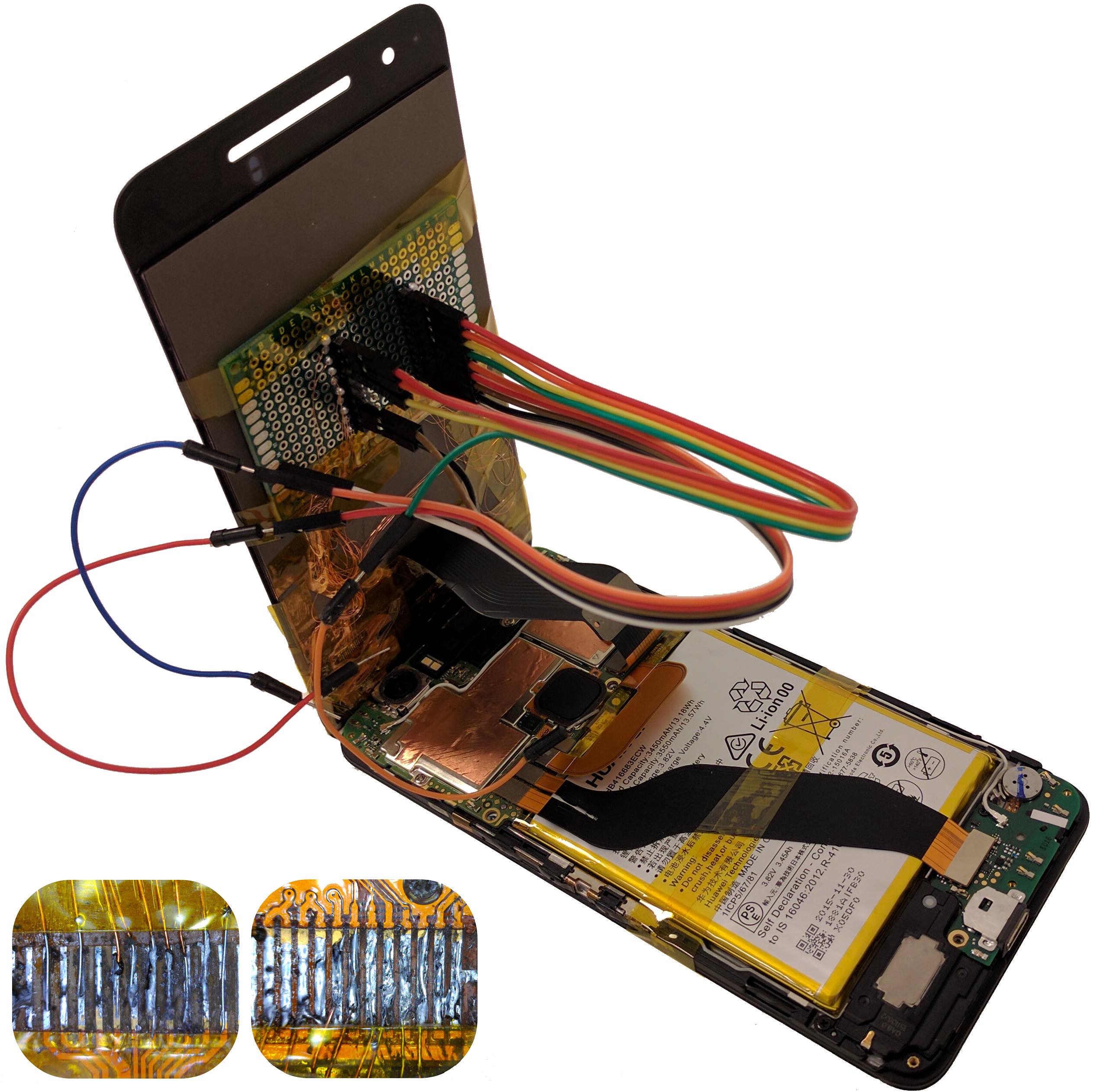
Step 6Preview and mark the items you want to recover and click Recover to save them to your computer.
You can click the video below to watch the video on how to use FoneLab Android Phone Extracted Data to recover data from broken Android phone.
It’s all about how to recover lost data from broken Android device, It can also be used to fix Android bricked, Galaxy Note 5 keeps restarting, Why not get the full version to get all your data back?
Replacing the touchscreen on a smartphone
The displays of modern smartphones are very fragile, they crack and break literally after the first fall. This is due to the fact that the display is a complex part of the smartphone, made of glass and other fragile materials. Unfortunately, modern engineers have not yet been able to solve this problem.
Users are offered to stick additional protective glasses, covers, etc. – but this does not provide 100% protection. Therefore, replacing glass (screen) on a smartphone is a very common procedure.
Contents
- What is a touchscreen?
- What is the difference between a touchscreen and a display?
- How to replace the touchscreen?
- How do I replace the touchscreen myself?
- How to calibrate the touchscreen
What is a touchscreen?
Touchscreen means “touch” – pressing and “screen” – the screen. That is, this is the part of the screen in the smartphone that determines your clicks. A touchscreen is also called a sensor.
It is only used to recognize keystrokes. If the touchscreen does not work in the gadget, or they work involuntarily, then the touchscreen is broken. The display is responsible for the quality of the image and the display of the picture on the screen, it should not be confused with the touchscreen.
What is the difference between a touchscreen and a display?
Touchscreen – touch part responsible for recognizing clicks.
This is why cracked glass can damage the quality of touch recognitions or the picture quality of a smartphone. Sometimes severely broken glass damages the touchscreen and display.
How to replace the touchscreen?
If the touchpad does not work well or refuses to accept touches at all, it should be replaced. Fortunately, smartphones can be disassembled by yourself. It is not necessary to change the device or its screen in order to fix the touchscreen, it is enough to separate it and change it to a new one. Service departments and equipment repair centers are fully engaged in the replacement. There you can easily fix your smartphone for an additional fee.
Now the principle of screens without an interlayer, or “sandwich” body, has become popular. In this case, the touchscreen, display and glass are glued together, completely glued together with a transparent sealant over the entire plane.
The so-called “laminating technology” is done for several reasons.
- Firstly, such a screen has no interlayer and looks much better.
- Secondly, it takes up less space and makes the smartphone thinner and more convenient.
If the smartphone has such a screen, then it is impossible to replace only one part. In this case, you will have to change everything at once. This is usually the most expensive part in the device and is installed only in premium smartphones of well-known brands. This is easy to check – the glued screen does not have a layer of air inside and looks very thin, and when pressed there is no jelly effect.
How do I replace the touchscreen myself?
If you want to save money, you can replace the touchscreen yourself. Please note that such actions require some knowledge and skill. It is not recommended to perform this in case of doubt and lack of specialized equipment. If something is not done according to plan, then not only the smartphone screen, but also its battery board can be disabled – in this case, the repair will cost approximately the cost of a new device.
A new screen must be purchased before replacement. They are sold both in offline stores on the streets of the city, and in online stores. You can often save a lot by buying online. Before buying, be sure to make sure that the display you are buying will fit your smartphone. Some devices have different types of screens, especially for the Chinese like Xiaomi and Meizu. Pay attention to the smartphone version and compare it with the screen version.
If you have a new screen in your hands, have the necessary equipment and enthusiasm, then you can start. Required for work: new display, hairdryer, screwdriver . First of all, turn off the smartphone and unscrew all the bolts on the frame (or open the back cover and unscrew everything there). Be sure to remember the location of the bolts, as they are different and will not fit in their sockets.
Next, carefully slide a thin card or paperclip under the display. In order for this to work, the screen should be heated with a hairdryer and sprayed with alcohol on it.
When slowly removing the display from the adhesive, carefully lift it up, but do not pull it out, as it is still on the cable.
Then remove the cable protection. It is attached with bolts and latches. It all depends on the smartphone model, it is better to look at the disassembly of your smartphone before starting and repeat the steps from there.
After removing the display, you can take a new one and put it in the same position and in the same place.
Many devices have a function button and touch pads on the front. They will have to be removed from the old panel and put in a new one. This action is not difficult. We need to see what is missing on the new display and take the missing parts from the old one. After that, insert a new one into the smartphone and screw it on in the same way as the old display.
After successfully connecting the cable, you need to check how the smartphone works. Turn it on and watch the sensor response. If everything is fine, then you can start gluing the screen with the case. You can use any superglue, but you can’t remove it back. For smartphones, silicone glue is used – and you need to use it. Such glue can be easily peeled off later by heating with a hair dryer.
Don’t forget to tighten the screws and attach the display well to the housing. After the done actions, the touchscreen should work normally.
How to calibrate the touchscreen
Usually, after replacing the display, it is already calibrated and should work normally. However, there are situations when touch pressing occurs in the wrong place. There are several reasons for this problem: poor-quality replacement and damage to modules, non-optimized software and a damaged cable on the plan.
Calibration is carried out by a software method through special applications on a smartphone. Apple IOS devices are not calibrated because they do it themselves. If there are problems with the sensor on an iPhone or iPad, it is a matter of poor-quality replacement or damaged hardware elements. Also, before making a conclusion, it is worth rebooting the device.

 But not everyone has the skills or the time to do so.
But not everyone has the skills or the time to do so. 

 e., a directionality that’s somewhere between a cardioid and an omnidirectional pattern.
e., a directionality that’s somewhere between a cardioid and an omnidirectional pattern.

 This may be desirable in some situations, if the additional bass adds a deep, earthy tone to the singer’s voice, for example, but is undesirable when a consistent tonal balance is required.
This may be desirable in some situations, if the additional bass adds a deep, earthy tone to the singer’s voice, for example, but is undesirable when a consistent tonal balance is required. In particular, it’s almost insensitive at low frequencies.
In particular, it’s almost insensitive at low frequencies.
 g., when an omnidirectional pickup pattern would result in too much ambient noise, a directional mic may be just the one that you need.
g., when an omnidirectional pickup pattern would result in too much ambient noise, a directional mic may be just the one that you need. Microphones can capture sound from everywhere around them, from two sides or just one, while being less sensitive to sound coming from sources outside their range.
Microphones can capture sound from everywhere around them, from two sides or just one, while being less sensitive to sound coming from sources outside their range.


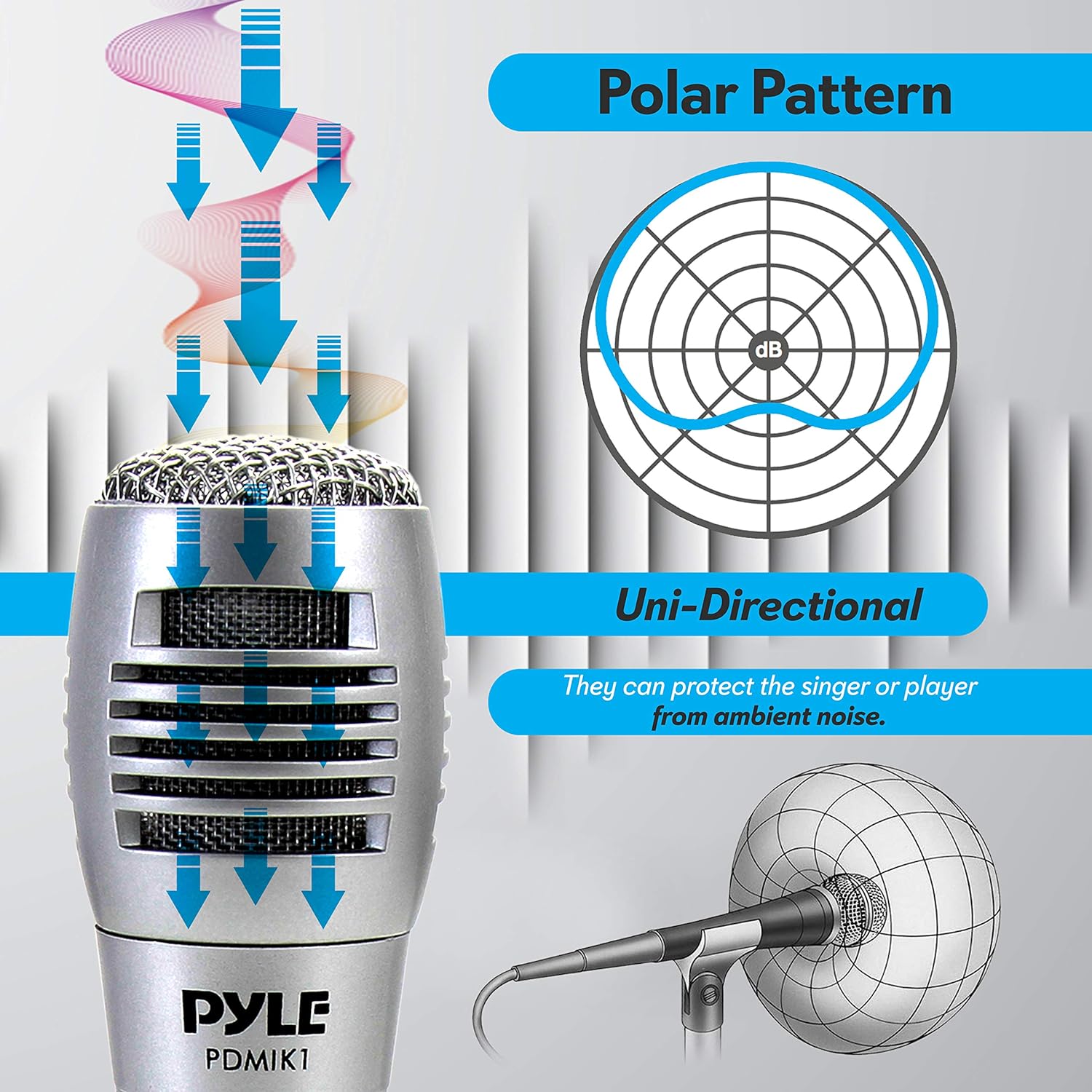





 It is also used for recording in a muffled room if it is necessary to increase the relative level of reflected signals, and for recording individual instruments (to highlight low frequencies when the performers are close to the microphone).
It is also used for recording in a muffled room if it is necessary to increase the relative level of reflected signals, and for recording individual instruments (to highlight low frequencies when the performers are close to the microphone).
 ru
ru
 On the other hand, if you record a choir in a large hall with just one microphone, you will have to record all the sound in the room on it. This is why choosing a microphone with the right directionality is so important to success.
On the other hand, if you record a choir in a large hall with just one microphone, you will have to record all the sound in the room on it. This is why choosing a microphone with the right directionality is so important to success.  And because their directivity is very narrow, cardioid microphones completely cut off the signal from other instruments in the room. Cardioid mics are also great for noisy environments because they don’t let outside sounds seep into your recording.
And because their directivity is very narrow, cardioid microphones completely cut off the signal from other instruments in the room. Cardioid mics are also great for noisy environments because they don’t let outside sounds seep into your recording. 

 In the promotion video at the event, the purple color looked like a deep rich shade, like Prince purple. Or Joker from Batman purple. But this is actually a pretty light purple. Almost like an Easter purple.
In the promotion video at the event, the purple color looked like a deep rich shade, like Prince purple. Or Joker from Batman purple. But this is actually a pretty light purple. Almost like an Easter purple. And it’s smart for Apple to release a new color to help spur interest in the iPhone 12.
And it’s smart for Apple to release a new color to help spur interest in the iPhone 12. 00 new
00 new 00
00 Always been wary of buying refurbished phones this my first time. My iPhone 12 came in today and it legitimately looks like someone removed the original plastic then didn’t ever touch it again it’s flawless in every aspect. SIM card instantly synced up as did Apple ID, 0 replaced parts, 99% battery and no water damage legit a perfect pick up. Came a day early too, highly recommend this seller and site.
Always been wary of buying refurbished phones this my first time. My iPhone 12 came in today and it legitimately looks like someone removed the original plastic then didn’t ever touch it again it’s flawless in every aspect. SIM card instantly synced up as did Apple ID, 0 replaced parts, 99% battery and no water damage legit a perfect pick up. Came a day early too, highly recommend this seller and site.
 I did so with some concern, but as of now, my concern has evaporated.
I did so with some concern, but as of now, my concern has evaporated.
 I ordered – very good condition – and it looks brand new. Just switched sim cards from the old iPhone and connected to carrier flawlessly. iPhone came with a charge cord. Battery capacity is listed at 95%, well over the 80% threshold and holds a charge for over 24 hours with average usage. I am pleased with this purchase from start to finish. BTW, I’ve had/used this iPhone for 3 weeks. I will definitely recommend refurbished cell phones from BackMarket.
I ordered – very good condition – and it looks brand new. Just switched sim cards from the old iPhone and connected to carrier flawlessly. iPhone came with a charge cord. Battery capacity is listed at 95%, well over the 80% threshold and holds a charge for over 24 hours with average usage. I am pleased with this purchase from start to finish. BTW, I’ve had/used this iPhone for 3 weeks. I will definitely recommend refurbished cell phones from BackMarket.

 brand new
brand new 1
1
 97
97
 Take your pick.
Take your pick.  If earlier you saw in commercials the recognizable features of a device with a familiar “Home” button, now it is the silhouette of a smartphone with a Face ID bang (which, in fact, has become smaller!). Yes, the iPhone 13 has not changed so much this year, but probably everyone has already joked about the new location of the camera modules. However, to keep us entertained (and make some money) last year, the company launched the purple iPhone 12 and iPhone 12 mini, truly the prettiest iPhone ever.
If earlier you saw in commercials the recognizable features of a device with a familiar “Home” button, now it is the silhouette of a smartphone with a Face ID bang (which, in fact, has become smaller!). Yes, the iPhone 13 has not changed so much this year, but probably everyone has already joked about the new location of the camera modules. However, to keep us entertained (and make some money) last year, the company launched the purple iPhone 12 and iPhone 12 mini, truly the prettiest iPhone ever.  But times are changing, and office uniforms are a thing of the past: this year, iMac received not only the M1 chip, but also new body colors. Green, yellow, orange and purple colors are designed not only to diversify your workspace, but also to make it more comfortable.
But times are changing, and office uniforms are a thing of the past: this year, iMac received not only the M1 chip, but also new body colors. Green, yellow, orange and purple colors are designed not only to diversify your workspace, but also to make it more comfortable.  There is reason to believe that even the budget iPad will become similar to the iPad Pro in the near future. In my opinion, this is a logical move.
There is reason to believe that even the budget iPad will become similar to the iPad Pro in the near future. In my opinion, this is a logical move.  What to say about the aluminum case: such a device is incredibly pleasant to hold in your hand! Despite the fact that the iPod Classic was beautiful, it was in full order with the characteristics: the sixth generation of players received 160 GB of memory, and autonomy was enough for 36 hours of listening to music.
What to say about the aluminum case: such a device is incredibly pleasant to hold in your hand! Despite the fact that the iPod Classic was beautiful, it was in full order with the characteristics: the sixth generation of players received 160 GB of memory, and autonomy was enough for 36 hours of listening to music.  You don’t wear training shoes in places like this, do you?
You don’t wear training shoes in places like this, do you? 
 4″
4″  2
2  5 mm
5 mm 


 com
com

 She also co-writes a monthly column, Same Same But Different. Meg has previously written for Cosmopolitan and Town & Country. Her passions include travel, buffalo sauce, and sustainability. She will never stop hoping for a One Direction reunion tour.
She also co-writes a monthly column, Same Same But Different. Meg has previously written for Cosmopolitan and Town & Country. Her passions include travel, buffalo sauce, and sustainability. She will never stop hoping for a One Direction reunion tour. 60 ₴/pack
60 ₴/pack  74″ Edgeless AMOLED Screen |
74″ Edgeless AMOLED Screen |  74-inch AMOLED 1.74-inch AMOLED screen, HUAWEI WATCH FIT 2 allows you to easily access all the information you need. Smartwatches come in handy in a variety of situations from exercising to answering incoming calls.
74-inch AMOLED 1.74-inch AMOLED screen, HUAWEI WATCH FIT 2 allows you to easily access all the information you need. Smartwatches come in handy in a variety of situations from exercising to answering incoming calls.
 Choose the appropriate material (silicone or leather) and color (the straps are available in 5 colors) of the strap, and the smart watch will become an elegant accessory that complements your look.
Choose the appropriate material (silicone or leather) and color (the straps are available in 5 colors) of the strap, and the smart watch will become an elegant accessory that complements your look.
 Would you like to use a different color strap? Remove the strap with one push and then attach a new one.
Would you like to use a different color strap? Remove the strap with one push and then attach a new one.
 Answer incoming calls with your smartwatch wherever you are.
Answer incoming calls with your smartwatch wherever you are.


 Determine your location and explore new routes. The innovative route import and export feature makes it easy to share routes with friends.
Determine your location and explore new routes. The innovative route import and export feature makes it easy to share routes with friends.
 The smartwatch notifies you when your heart rate is exceeded and when your resting heart rate is too low 12 .
The smartwatch notifies you when your heart rate is exceeded and when your resting heart rate is too low 12 .
 0 technology tracks the phases and timing of your sleep. It supports recognition of 6 sleep-related problems and provides over 200 recommendations to improve sleep quality. The technology allows you to monitor and record data during a long sleep at night and a short day’s rest.
0 technology tracks the phases and timing of your sleep. It supports recognition of 6 sleep-related problems and provides over 200 recommendations to improve sleep quality. The technology allows you to monitor and record data during a long sleep at night and a short day’s rest.
 The straps of the Classic version are equipped with a standard fastener.
The straps of the Classic version are equipped with a standard fastener.



 To put it in perspective, new ink tank technology each year saves companies the equivalent of 30 fewer ink cartridges per employee!
To put it in perspective, new ink tank technology each year saves companies the equivalent of 30 fewer ink cartridges per employee! And it can all be edited on an App.
And it can all be edited on an App. In more ways than one, this seems like a no-brainer in the cause of reducing waste and keeping things as economical as possible.
In more ways than one, this seems like a no-brainer in the cause of reducing waste and keeping things as economical as possible. Only around a quarter of ink cartridges are recycled, and once they’re thrown out, they take more than 450 years to decompose completely.
Only around a quarter of ink cartridges are recycled, and once they’re thrown out, they take more than 450 years to decompose completely.
 You can also really make your visions come to life by using the Poooli app, which makes editing and printing your images both easy and fun!
You can also really make your visions come to life by using the Poooli app, which makes editing and printing your images both easy and fun! Though many of these additional features at the higher price point are intended for professional use.
Though many of these additional features at the higher price point are intended for professional use.

 This means that they cannot print in colors.
This means that they cannot print in colors.
 In case you want to use it wirelessly with your phone, you just need to install the Phomemo app and pair it with the printer via Bluetooth. The whole setup process took me less than 2 minutes.
In case you want to use it wirelessly with your phone, you just need to install the Phomemo app and pair it with the printer via Bluetooth. The whole setup process took me less than 2 minutes. As compared to inkjet or laser printers, the printing speed of this thermal printer is significantly slower. It takes about 5-6 seconds to print one page and I have to feed the paper one by one. It it not ideal for printing long documents and the printer is not designed for that task. On the other hand, I am quite surprised with the printing quality; The text still look a little jagged when seeing up close but the sharpness and clarity are amazing. Undoubtedly, this is the best printing quality in all portable printers I’ve used before.
As compared to inkjet or laser printers, the printing speed of this thermal printer is significantly slower. It takes about 5-6 seconds to print one page and I have to feed the paper one by one. It it not ideal for printing long documents and the printer is not designed for that task. On the other hand, I am quite surprised with the printing quality; The text still look a little jagged when seeing up close but the sharpness and clarity are amazing. Undoubtedly, this is the best printing quality in all portable printers I’ve used before. I hope they will keep improving the product, lower price of thermal paper, and make the paper thicker. That would be an easy recommendation then. At this time, they are selling a bundle including the printer and thermal paper for the same price of $259; If you’re interested in the product, you definitely should check it out.
I hope they will keep improving the product, lower price of thermal paper, and make the paper thicker. That would be an easy recommendation then. At this time, they are selling a bundle including the printer and thermal paper for the same price of $259; If you’re interested in the product, you definitely should check it out. High quality printing without compromise.
High quality printing without compromise.  Based on HP internal research and Keypoint Intelligence research commissioned by HP in 2018 by Buyers Lab. Market share based on IDC Hardcopy Peripherals Tracker Q4 2018 Release 2018Q2. Learn more at keypointintelligence.com/HPNeverstop
Based on HP internal research and Keypoint Intelligence research commissioned by HP in 2018 by Buyers Lab. Market share based on IDC Hardcopy Peripherals Tracker Q4 2018 Release 2018Q2. Learn more at keypointintelligence.com/HPNeverstop  Average life specified in accordance with ISO/IEC 19752 for continuous printing. Additional information is available at www.hp.com/go/learnaboutsupplies.
Average life specified in accordance with ISO/IEC 19752 for continuous printing. Additional information is available at www.hp.com/go/learnaboutsupplies.
 In this article, Canon Europe Print Specialist Suhaib Hussein answers a series of frequently asked questions about printing, ink and paper.
In this article, Canon Europe Print Specialist Suhaib Hussein answers a series of frequently asked questions about printing, ink and paper.  This drum picks up dry toner powder, which is then applied to paper by thermal transfer. This process produces prints that are largely streak-free and suitable for office use where documents often need to be printed on plain paper.
This drum picks up dry toner powder, which is then applied to paper by thermal transfer. This process produces prints that are largely streak-free and suitable for office use where documents often need to be printed on plain paper. 

 The Canon PIXMA PRO and Canon imagePROGRAF photo printers also directly support art paper and other specialized media from specialist manufacturers including Canson and Hahnemühle.
The Canon PIXMA PRO and Canon imagePROGRAF photo printers also directly support art paper and other specialized media from specialist manufacturers including Canson and Hahnemühle. 
 Relatively small dye molecules are completely absorbed and remain in the space under the outer layer.
Relatively small dye molecules are completely absorbed and remain in the space under the outer layer.  IPM allows you to determine the speed of printing in real-life conditions much more accurately.
IPM allows you to determine the speed of printing in real-life conditions much more accurately.  Wireless Direct is another popular feature that enables direct wireless connectivity between the printer and mobile device without the need for a router, while cloud-based scanning and printing is becoming available on an increasing number of devices for full remote control. Features may vary depending on the printer model.
Wireless Direct is another popular feature that enables direct wireless connectivity between the printer and mobile device without the need for a router, while cloud-based scanning and printing is becoming available on an increasing number of devices for full remote control. Features may vary depending on the printer model.  By heating the ink rather than just squeezing it onto the paper, FINE technology delivers ink in one shot for improved printing efficiency and ensures ink is deposited on the sheet faster for improved accuracy.
By heating the ink rather than just squeezing it onto the paper, FINE technology delivers ink in one shot for improved printing efficiency and ensures ink is deposited on the sheet faster for improved accuracy. 
 Standard bottles will last approximately 6,000 pages without refill 2 compared to 150-200 pages for cartridge printers.
Standard bottles will last approximately 6,000 pages without refill 2 compared to 150-200 pages for cartridge printers. 


 2
2  However, to keep us entertained (and make some money) last year, the company launched the purple iPhone 12 and iPhone 12 mini, truly the prettiest iPhone ever.
However, to keep us entertained (and make some money) last year, the company launched the purple iPhone 12 and iPhone 12 mini, truly the prettiest iPhone ever.  ”
” The higher the BTU rating of an AC unit, the larger a room it can effectively cool. Per White Mechanical Inc., to calculate a room’s AC needs specifically, first determine its square footage (length of room times width of room) then multiply that by 25, so a ten-foot-by-ten-foot or 100-square-foot room needs an AC unit rated at 2,500 BTUs or higher. Just keep in mind that halls, open doorways, and archways can all cause the effective size of the room to grow.
The higher the BTU rating of an AC unit, the larger a room it can effectively cool. Per White Mechanical Inc., to calculate a room’s AC needs specifically, first determine its square footage (length of room times width of room) then multiply that by 25, so a ten-foot-by-ten-foot or 100-square-foot room needs an AC unit rated at 2,500 BTUs or higher. Just keep in mind that halls, open doorways, and archways can all cause the effective size of the room to grow. Many great window AC units operate at much quieter levels, especially at lower power settings; some are able to run at below 50 dB, which is not much louder than the hum of a refrigerator.
Many great window AC units operate at much quieter levels, especially at lower power settings; some are able to run at below 50 dB, which is not much louder than the hum of a refrigerator. And the fan is never louder than the volume of a casual conversation, even at full power.
And the fan is never louder than the volume of a casual conversation, even at full power. And I say that by factoring in price and reliability. “Frigidaire has stood the test of time as having the most well-built machines,” says Mastro of RentAnAc, and this one is backed by a year-long warranty from Frigidaire. You won’t find a much simpler air conditioner, as it features just two dials, one that controls fan speed (and turns it off) and one that controls the temperature. It couldn’t be easier to use, just as long as you make sure to rinse off the filter now and then.
And I say that by factoring in price and reliability. “Frigidaire has stood the test of time as having the most well-built machines,” says Mastro of RentAnAc, and this one is backed by a year-long warranty from Frigidaire. You won’t find a much simpler air conditioner, as it features just two dials, one that controls fan speed (and turns it off) and one that controls the temperature. It couldn’t be easier to use, just as long as you make sure to rinse off the filter now and then. First, he said they are “just so easy to install. You just snap it to the bracket and it’s set, and you can still even open the window when you want.” Second, he reported a high level of reliability based on the fact that so few units were ever returned or needed service.
First, he said they are “just so easy to install. You just snap it to the bracket and it’s set, and you can still even open the window when you want.” Second, he reported a high level of reliability based on the fact that so few units were ever returned or needed service. This air conditioner–heater can be fit into a window opening measuring 22 inches across and just 14 inches tall, making it a great choice for apartment dwellers or for use in a bedroom or office with small windows. Do note it’s pretty heavy for a smaller unit at 66 pounds. But it’s also durable and reliable. SuperCoolNYC’s Berkson trusts LG because the brand “has invested in research and development with their units” and because “the customer service is excellent.”
This air conditioner–heater can be fit into a window opening measuring 22 inches across and just 14 inches tall, making it a great choice for apartment dwellers or for use in a bedroom or office with small windows. Do note it’s pretty heavy for a smaller unit at 66 pounds. But it’s also durable and reliable. SuperCoolNYC’s Berkson trusts LG because the brand “has invested in research and development with their units” and because “the customer service is excellent.” ” That’s true for multiple reasons, the first being an affordable price tag. Second, it comes pre-assembled and ready for quick and easy installation — it can be fitted into windows with a mere 22-inch width and 13-inch opening height. And third, with three fan speeds, it can operate as quietly as 49 dB. Also, you can control the air conditioner from anywhere via its app, and it can be set to cool to a certain temperature, then shut off to save energy. If you’re the impatient type who wants a device that’s ready to use right out of the box and easy to control, too, then this is the window AC unit for you. (It’s also available in a slightly larger size, which we recommend in our Strategist Home Catalogue.)
” That’s true for multiple reasons, the first being an affordable price tag. Second, it comes pre-assembled and ready for quick and easy installation — it can be fitted into windows with a mere 22-inch width and 13-inch opening height. And third, with three fan speeds, it can operate as quietly as 49 dB. Also, you can control the air conditioner from anywhere via its app, and it can be set to cool to a certain temperature, then shut off to save energy. If you’re the impatient type who wants a device that’s ready to use right out of the box and easy to control, too, then this is the window AC unit for you. (It’s also available in a slightly larger size, which we recommend in our Strategist Home Catalogue.) Likewise, some window sills are too narrow or are uneven, mounting this air conditioner may not be possible, either. If you can get it secured in place, you’ll appreciate the remote-control options, which include a 24-hour timer and a quiet sleep mode.
Likewise, some window sills are too narrow or are uneven, mounting this air conditioner may not be possible, either. If you can get it secured in place, you’ll appreciate the remote-control options, which include a 24-hour timer and a quiet sleep mode.
 5-Quart
5-Quart


 You’ll want one with good scores for comfort and noise. Here is our top choice from our top-rated models for small rooms.
You’ll want one with good scores for comfort and noise. Here is our top choice from our top-rated models for small rooms. The best units hit the mark in less than 15 minutes. We also gauge how accurately the AC reaches its set temperature, whether it can recover from a simulated brownout, the intuitiveness of the controls, and how loud each unit is when running on low and high.
The best units hit the mark in less than 15 minutes. We also gauge how accurately the AC reaches its set temperature, whether it can recover from a simulated brownout, the intuitiveness of the controls, and how loud each unit is when running on low and high.
 The noise level varies from 43 dB to 61 dB. Window air conditioners are quite powerful and heavy structures: the average cooling flow power is 1460 W, the average weight is 25 kg.
The noise level varies from 43 dB to 61 dB. Window air conditioners are quite powerful and heavy structures: the average cooling flow power is 1460 W, the average weight is 25 kg. 
 Photo: yandex.market.ru
Photo: yandex.market.ru  Photo: yandex.market.ru
Photo: yandex.market.ru 
 2 cfm m/min
2 cfm m/min  This function is quite rare, since the admixture complicates both the design of the air conditioner itself and its installation. The disadvantages of this window air conditioner include non-environmentally friendly and cheap R22 refrigerant.
This function is quite rare, since the admixture complicates both the design of the air conditioner itself and its installation. The disadvantages of this window air conditioner include non-environmentally friendly and cheap R22 refrigerant.  m. The model provides cooling and dehumidification as standard. The power of the device is low, so the power consumption is low, the advantages are: low weight, multi-speed fan and the “auto-restart” function.
m. The model provides cooling and dehumidification as standard. The power of the device is low, so the power consumption is low, the advantages are: low weight, multi-speed fan and the “auto-restart” function.  the cooling flow is quite small. However, the device is equipped with two important functions – normal and forced ventilation. At least the air in the room will be well ventilated.
the cooling flow is quite small. However, the device is equipped with two important functions – normal and forced ventilation. At least the air in the room will be well ventilated.  Photo: yandex.market.ru
Photo: yandex.market.ru  Photo: yandex.market.ru
Photo: yandex.market.ru  6 cu. m/min
6 cu. m/min  Photo: yandex.market.ru
Photo: yandex.market.ru  5 x 47 x 35.5 cm
5 x 47 x 35.5 cm  The main advantage of a monoblock is its mobility. So that you can use one device to cool the apartment and, for example, take it with you to the country house for the weekend. Remote control, LCD display, various automatic mode settings will save valuable time.
The main advantage of a monoblock is its mobility. So that you can use one device to cool the apartment and, for example, take it with you to the country house for the weekend. Remote control, LCD display, various automatic mode settings will save valuable time. 


 For cleaning, you need to open the external unit, if you can’t get to the metal blades, then at least gently wipe the surface. Everything should be clean and free of foreign objects, the expert recommends.
For cleaning, you need to open the external unit, if you can’t get to the metal blades, then at least gently wipe the surface. Everything should be clean and free of foreign objects, the expert recommends.  ru is…
ru is…  You will need to determine the area of the room you want to keep cool and the number of thermal units you will need for that space. The number of thermal units that your air conditioner should produce depends on the square meters of the room.
You will need to determine the area of the room you want to keep cool and the number of thermal units you will need for that space. The number of thermal units that your air conditioner should produce depends on the square meters of the room. 

 Play set “Camping Skipper : doll Barbie with a height of 27 cm, pet and accessories”
Play set “Camping Skipper : doll Barbie with a height of 27 cm, pet and accessories”  DWK49 Mattel
DWK49 Mattel 
 In some cases, they can be so bright compared to the surrounding light levels, they can cause eye strain and headaches. The absence of any ambient lighting in the room causes your pupils to dilate too much because of the extreme changes on the screen, and this is hard on the eyes.
In some cases, they can be so bright compared to the surrounding light levels, they can cause eye strain and headaches. The absence of any ambient lighting in the room causes your pupils to dilate too much because of the extreme changes on the screen, and this is hard on the eyes. It also creates reflections and glare, both of which compromise image quality. Not to mention that watching a movie with the lights on is not the greatest experience.
It also creates reflections and glare, both of which compromise image quality. Not to mention that watching a movie with the lights on is not the greatest experience. It’s a noticeable difference.” Your TV’s contrast hasn’t changed at all, but the presence of additional light in your field of view influences how you perceive it. This image is a good explainer:
It’s a noticeable difference.” Your TV’s contrast hasn’t changed at all, but the presence of additional light in your field of view influences how you perceive it. This image is a good explainer: For the uninitiated, color temperature (measured in K), refers to how warm or cold a light source appears. Regular incandescent or halogen lights have a very warm, golden glow (roughly 1,800-2,500K), and while that’s perfect for ambient mood lighting, it’s not a good companion for video. Instead, a much colder light is needed, because all TVs, and in fact, all professionally produced films and videos, have had their purest whites calibrated to 6,500K, and your bias light should match this. Inside the edit suites and graphics studios at places like Dolby, ILM, THX, and Technicolor, 6,500K bias lights are standard equipment.
For the uninitiated, color temperature (measured in K), refers to how warm or cold a light source appears. Regular incandescent or halogen lights have a very warm, golden glow (roughly 1,800-2,500K), and while that’s perfect for ambient mood lighting, it’s not a good companion for video. Instead, a much colder light is needed, because all TVs, and in fact, all professionally produced films and videos, have had their purest whites calibrated to 6,500K, and your bias light should match this. Inside the edit suites and graphics studios at places like Dolby, ILM, THX, and Technicolor, 6,500K bias lights are standard equipment.
 In practice, this means that even subtle lighting will achieve the desired effect, reducing (if not eliminating) the need to wrap the entire bezel of your screen in LEDs.
In practice, this means that even subtle lighting will achieve the desired effect, reducing (if not eliminating) the need to wrap the entire bezel of your screen in LEDs.

 If you’re lucky enough to own a home theater projection system and can achieve the same ratio of screen size to field of view as you would in a commercial theater, good news — you just saved yourself $50.
If you’re lucky enough to own a home theater projection system and can achieve the same ratio of screen size to field of view as you would in a commercial theater, good news — you just saved yourself $50. Watching those displays bleed onto the wall in radiant synchronicity is something to behold. I just couldn’t justify the price premium, despite the promise of a more immersive viewing experience. Then Philips Hue introduced an external Hue Play Box that adds Ambilight to any TV. But at $229 and requiring you to buy lights to use with it, it was still too expensive for my cheap ass.
Watching those displays bleed onto the wall in radiant synchronicity is something to behold. I just couldn’t justify the price premium, despite the promise of a more immersive viewing experience. Then Philips Hue introduced an external Hue Play Box that adds Ambilight to any TV. But at $229 and requiring you to buy lights to use with it, it was still too expensive for my cheap ass. The Immersion light strip is a single strand of RGBIC LEDs that sit atop a layer of strong 3M adhesive. I used masking tape to stage my installation before removing the back of the 3M tape to permanently attach the LEDs around the entire perimeter of the TV.
The Immersion light strip is a single strand of RGBIC LEDs that sit atop a layer of strong 3M adhesive. I used masking tape to stage my installation before removing the back of the 3M tape to permanently attach the LEDs around the entire perimeter of the TV.  Installation should be easier on larger TVs.
Installation should be easier on larger TVs. My TV is sitting on a cabinet with a soundbar in front that completely hides the camera mounted below. Unfortunately, the soundbar also blocks most of the bottom strip of LEDs so I don’t get the full 360-degree Ambilight experience.
My TV is sitting on a cabinet with a soundbar in front that completely hides the camera mounted below. Unfortunately, the soundbar also blocks most of the bottom strip of LEDs so I don’t get the full 360-degree Ambilight experience. I affixed mine as if handling live explosives, and the blocks came off without leaving any residue. But boy, did those steps feel icky. Calibrating the fish-eye camera is then a matter of using the Govee Home app to align a camera guide with the blocks. Don’t rush this step. Your diligence will be rewarded with an accurate color map that can be enjoyed long into the future.
I affixed mine as if handling live explosives, and the blocks came off without leaving any residue. But boy, did those steps feel icky. Calibrating the fish-eye camera is then a matter of using the Govee Home app to align a camera guide with the blocks. Don’t rush this step. Your diligence will be rewarded with an accurate color map that can be enjoyed long into the future.

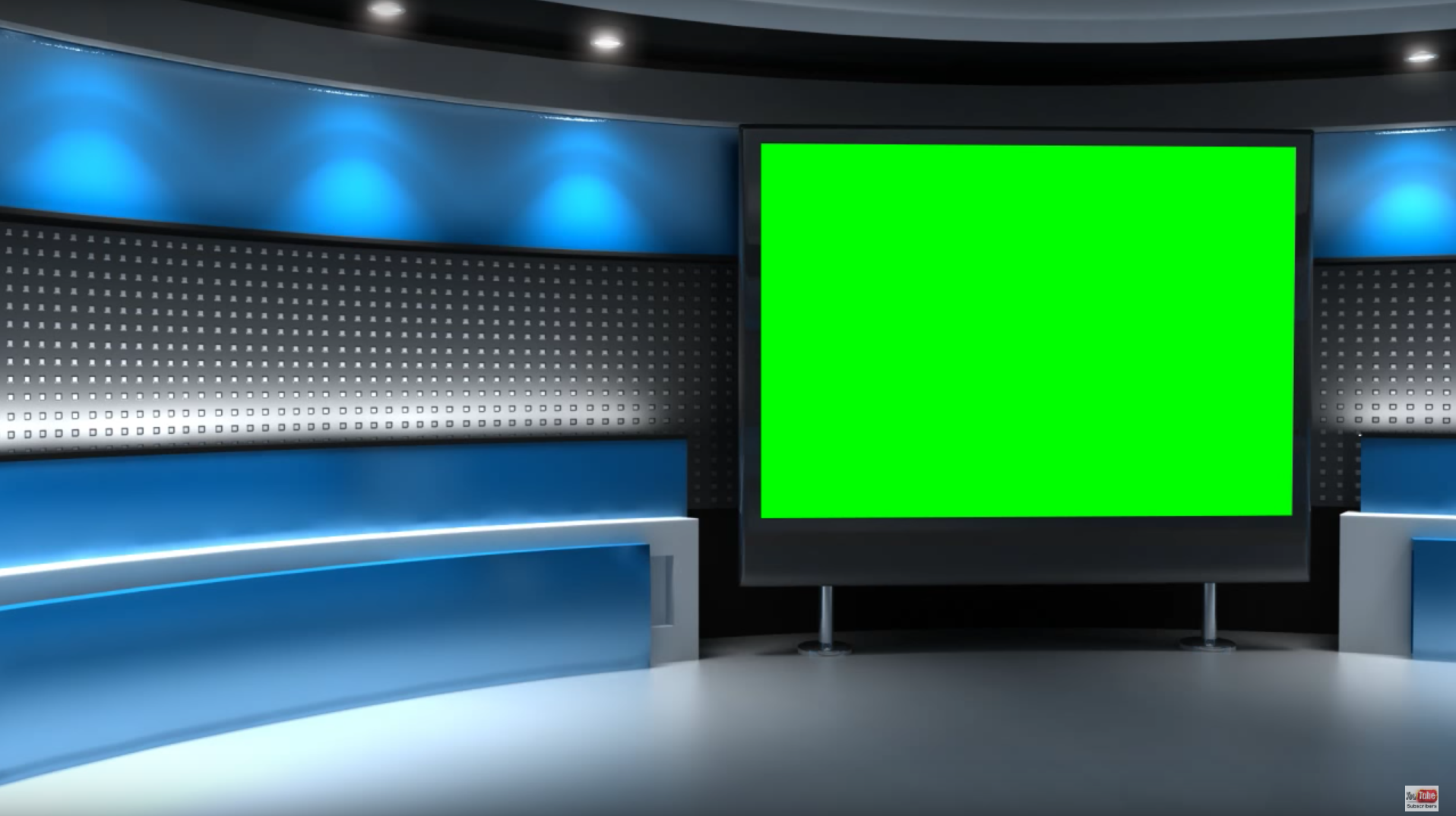 It was never distracting enough to compel me to turn the backlight off completely, though.
It was never distracting enough to compel me to turn the backlight off completely, though. While you can create Smart links within the Govee app to sync some features of the Lyra and Immersion lights, it’s limited to on / off or color syncing. They cannot sync information collected by the Immersion’s camera. That’s a shame because I’d love to transform the TV area into a makeshift Microsoft IllumiRoom.
While you can create Smart links within the Govee app to sync some features of the Lyra and Immersion lights, it’s limited to on / off or color syncing. They cannot sync information collected by the Immersion’s camera. That’s a shame because I’d love to transform the TV area into a makeshift Microsoft IllumiRoom. But we started counting exactly how many times you have to hit “agree” to use devices when we review them since these are agreements most people don’t read and definitely can’t negotiate.
But we started counting exactly how many times you have to hit “agree” to use devices when we review them since these are agreements most people don’t read and definitely can’t negotiate. Such a backlight is quite easy to organize with your own hands, if you know some of the nuances that we will talk about in this article.
Such a backlight is quite easy to organize with your own hands, if you know some of the nuances that we will talk about in this article. 
/cdn.vox-cdn.com/uploads/chorus_asset/file/22703080/verge_IMG_8543_2040pxl.jpg)
 The advantages of this method include the fact that such lighting with the help of modern technologies (LED strips and PaintPack) can be easily organized with your own hands.
The advantages of this method include the fact that such lighting with the help of modern technologies (LED strips and PaintPack) can be easily organized with your own hands.  Such requirements are related to the fact that, being placed behind equipment of this kind, they are at risk of mechanical damage. Especially if there are small children in the house, constantly scurrying around near the equipment.
Such requirements are related to the fact that, being placed behind equipment of this kind, they are at risk of mechanical damage. Especially if there are small children in the house, constantly scurrying around near the equipment. 
 Here you can buy special corner connectors;
Here you can buy special corner connectors; 
 coolmania.ru/data/product/80/60982cdad21944de9eb6a455dd0d89.jpg
coolmania.ru/data/product/80/60982cdad21944de9eb6a455dd0d89.jpg
 This COMPLETE SET of LED bulbs will add “AMBIENT” lighting to your PC monitor or TV. You will get pleasant lighting from behind the monitor, which will enhance your multimedia experience when watching movies, TV programs and sports, working on a PC or playing games. Simply stick the LED strip to the back of the monitor and connect the USB cable to your signal source. No additional lighting is required when watching a program at night – the LED strip will provide pleasant diffused lighting around the screen, which your eyes will especially appreciate.
This COMPLETE SET of LED bulbs will add “AMBIENT” lighting to your PC monitor or TV. You will get pleasant lighting from behind the monitor, which will enhance your multimedia experience when watching movies, TV programs and sports, working on a PC or playing games. Simply stick the LED strip to the back of the monitor and connect the USB cable to your signal source. No additional lighting is required when watching a program at night – the LED strip will provide pleasant diffused lighting around the screen, which your eyes will especially appreciate.  You can also set the monitor backlight to be permanent.
You can also set the monitor backlight to be permanent. 
 The plain black plastic chassis is nothing special, but the elegant, elevated keycaps reflect subtle backlighting back onto the keyboard’s surface.
The plain black plastic chassis is nothing special, but the elegant, elevated keycaps reflect subtle backlighting back onto the keyboard’s surface. Not only does this look a little less silly, but more important, it frees up a USB slot for pass-through. The wrist rest is comfortable, durable and magnetic, but it’s easy to eschew if desk space is at a premium.
Not only does this look a little less silly, but more important, it frees up a USB slot for pass-through. The wrist rest is comfortable, durable and magnetic, but it’s easy to eschew if desk space is at a premium.
 USB pass-through is fairly common in premium keyboards, but the audio pass-through is a novel touch, and I had perfect clarity testing it with both gaming and non-gaming headphones.
USB pass-through is fairly common in premium keyboards, but the audio pass-through is a novel touch, and I had perfect clarity testing it with both gaming and non-gaming headphones. Typing a single sentence can be an explosion of colors, and having used the option on my regular keyboard for months, I’ve yet to get tired of it.
Typing a single sentence can be an explosion of colors, and having used the option on my regular keyboard for months, I’ve yet to get tired of it.:strip_icc()/s.glbimg.com/po/tt2/f/original/2018/03/28/razer04.jpg) On two separate installations, the Synapse software crashed and spontaneously uninstalled itself when I tried to adjust certain settings. I didn’t encounter this bug on every system, but I was able to replicate it when Razer asked me to investigate the matter further. Razer is investigating the issue, but be aware that if you install Synapse 3, it may not play nicely with your system.
On two separate installations, the Synapse software crashed and spontaneously uninstalled itself when I tried to adjust certain settings. I didn’t encounter this bug on every system, but I was able to replicate it when Razer asked me to investigate the matter further. Razer is investigating the issue, but be aware that if you install Synapse 3, it may not play nicely with your system. Hard-core MMO fans may want to think twice about the BlackWidow Elite, but if you play at a more casual level — or stick to other genres — there’s nothing here to hold you back.
Hard-core MMO fans may want to think twice about the BlackWidow Elite, but if you play at a more casual level — or stick to other genres — there’s nothing here to hold you back. 52
52

 It’s just an expensive keyboard, and that expense has been harder to justify as the market expanded. Razer was one of the first to go RGB, and that saved it for a while, but it’s been woefully late to other trends.
It’s just an expensive keyboard, and that expense has been harder to justify as the market expanded. Razer was one of the first to go RGB, and that saved it for a while, but it’s been woefully late to other trends.

 I’ll take a dedicated volume wheel over that charade, any day of the week.
I’ll take a dedicated volume wheel over that charade, any day of the week. In our 2017 BlackWidow review, I wrote, “It does feel somewhat like Razer’s falling behind the competition, or rather that the competition’s caught up,” and noted that media keys would be a good place for the next flagship to focus. It took a little bit more time, but Razer finally delivered and the BlackWidow Elite feels like it’s earned the name—and, more importantly, the price tag.
In our 2017 BlackWidow review, I wrote, “It does feel somewhat like Razer’s falling behind the competition, or rather that the competition’s caught up,” and noted that media keys would be a good place for the next flagship to focus. It took a little bit more time, but Razer finally delivered and the BlackWidow Elite feels like it’s earned the name—and, more importantly, the price tag. The fact is that there is nothing fundamentally new in the keyboard that could attract a fan of the company, because all the changes are extremely minor, and they concern the design of the keyboard, a couple of strokes here and there … In general, this is not the same update with the prefix v2, which has always brought us something radically different. It’s just a polished – or, in the case of the BW Elite, perfected – keyboard that sports a bezel-less design that incorporates all of the company’s best practices. So if you have a model from this year or a model from a year ago, you definitely shouldn’t upgrade to it. But if you last updated your keyboard in a bearded year, or if you are completely switching from some kind of membrane, then the new thing is definitely worth the candle.
The fact is that there is nothing fundamentally new in the keyboard that could attract a fan of the company, because all the changes are extremely minor, and they concern the design of the keyboard, a couple of strokes here and there … In general, this is not the same update with the prefix v2, which has always brought us something radically different. It’s just a polished – or, in the case of the BW Elite, perfected – keyboard that sports a bezel-less design that incorporates all of the company’s best practices. So if you have a model from this year or a model from a year ago, you definitely shouldn’t upgrade to it. But if you last updated your keyboard in a bearded year, or if you are completely switching from some kind of membrane, then the new thing is definitely worth the candle.  .. And the keyboard itself, to tell the truth, is extremely good. It is very heavy, solid, monumental and reliable – this is exactly the impression that is created at the moment when you pull the keyboard out of the box.
.. And the keyboard itself, to tell the truth, is extremely good. It is very heavy, solid, monumental and reliable – this is exactly the impression that is created at the moment when you pull the keyboard out of the box.  At its core, this is still the same frameless model as a year ago, so the switches here are located on top of the keyboard body. Side and back parts are made of matte plastic. I also really liked the multimedia buttons, which have tact switches under them and therefore are pressed with a clear and verified click.
At its core, this is still the same frameless model as a year ago, so the switches here are located on top of the keyboard body. Side and back parts are made of matte plastic. I also really liked the multimedia buttons, which have tact switches under them and therefore are pressed with a clear and verified click.  So the keyboard in this case exists as a single unit with the stand, and separating them is a big sin.
So the keyboard in this case exists as a single unit with the stand, and separating them is a big sin.  Thanks to the frameless case and a slightly modified type of diffusers, the backlighting of the keyboard turned out to be neat, soft and diffused, but if it does an excellent job of backlighting characters, then it still lacks overall brightness. There is not enough feeling of saturation and airiness, there is not enough juiciness when compared with some other models. By the way, unlike the new Razer Huntsman Elite model, which has backlighting around the entire contour of the keyboard and even along the contour of the stand, BW Elite did not bring such innovations. It’s a pity, because the flagship keyboard deserves it.
Thanks to the frameless case and a slightly modified type of diffusers, the backlighting of the keyboard turned out to be neat, soft and diffused, but if it does an excellent job of backlighting characters, then it still lacks overall brightness. There is not enough feeling of saturation and airiness, there is not enough juiciness when compared with some other models. By the way, unlike the new Razer Huntsman Elite model, which has backlighting around the entire contour of the keyboard and even along the contour of the stand, BW Elite did not bring such innovations. It’s a pity, because the flagship keyboard deserves it.  And now they frankly saved on it.
And now they frankly saved on it.  In general, in terms of convenience, simplicity and power of setup, we have one of the best software in its class, so there are more than enough opportunities for everyone here. A separate highlight is the backlight, because you can not only manually adjust it at your discretion, but also use third-party programs that can do the most unimaginable effects with the keyboard. And it looks really impressive!
In general, in terms of convenience, simplicity and power of setup, we have one of the best software in its class, so there are more than enough opportunities for everyone here. A separate highlight is the backlight, because you can not only manually adjust it at your discretion, but also use third-party programs that can do the most unimaginable effects with the keyboard. And it looks really impressive!  But the stabilizers for all this time have not changed a single gram: these are all the same wire stabilizers (manufactured by iOne), which make it difficult to remove long keys, but they do not clang at all during operation, for which they are a big plus.
But the stabilizers for all this time have not changed a single gram: these are all the same wire stabilizers (manufactured by iOne), which make it difficult to remove long keys, but they do not clang at all during operation, for which they are a big plus.  As before, the Blackwidow keyboard has a simply superb typing sound, and in this respect it resembles a real typewriter more than any other. The sound from pressing the keys is very accurate, sonorous and accurate, to the delight of the owner and the envy of many. However, changes have befallen the course of the keys. Now all keys are pressed more smoothly and linearly, both before the click and after it – it seems that the lateral support at the crosses of the switches gave additional stabilization, which ensured a smooth ride, and therefore the keys no longer stagger around, which only has a positive effect on typing experience. It’s a minor detail, but a nice one, and I’m glad Razer takes keyboard usability seriously. And to such trifles. Rep for this.
As before, the Blackwidow keyboard has a simply superb typing sound, and in this respect it resembles a real typewriter more than any other. The sound from pressing the keys is very accurate, sonorous and accurate, to the delight of the owner and the envy of many. However, changes have befallen the course of the keys. Now all keys are pressed more smoothly and linearly, both before the click and after it – it seems that the lateral support at the crosses of the switches gave additional stabilization, which ensured a smooth ride, and therefore the keys no longer stagger around, which only has a positive effect on typing experience. It’s a minor detail, but a nice one, and I’m glad Razer takes keyboard usability seriously. And to such trifles. Rep for this.  Specifically, this model will please the owners with a beautiful frameless case, switches with a very high wear resource and the availability of productive software, and only the price separates the user from all this magnificence. Which easily surpassed all other flagship models from other manufacturers. Well, Razer products have never been cheap, and in addition to the quality bar, Razer decided to raise the price bar, which once again reminds us of the specific audience that this keyboard is aimed at.
Specifically, this model will please the owners with a beautiful frameless case, switches with a very high wear resource and the availability of productive software, and only the price separates the user from all this magnificence. Which easily surpassed all other flagship models from other manufacturers. Well, Razer products have never been cheap, and in addition to the quality bar, Razer decided to raise the price bar, which once again reminds us of the specific audience that this keyboard is aimed at.  And as the fashion for mechanical switches began to gain momentum again, eminent brands picked up this baton.
And as the fashion for mechanical switches began to gain momentum again, eminent brands picked up this baton. 
 On top of the device is covered with a transparent plastic casing, not counting the four demonstrating cursor keys. They are open.
On top of the device is covered with a transparent plastic casing, not counting the four demonstrating cursor keys. They are open.  2 m
2 m