Behind The Scenes
Below is an overview of the entire Team 357 website. Each section represents an interesting and useful part of the website and may be clicked for more technical information. All of the features and functions on this website were hand-written by Team 357's student webteam lead developer Jonathan Knippschild.
Below is an overview of the entire Team 357 website. Each section represents an interesting and useful part of the website and may be clicked for more technical information. All of the features and functions on this website were hand-written by Team 357's student webteam lead developer Jonathan Knippschild.
| Website Frontend (Publicly Viewable) | |
| Member List | 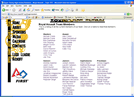 |
| This page accurately displays each team member. This list is tied directly into the database so this makes it as accurate as possible. | |
| Team Member Profiles | 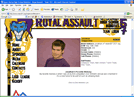 |
| Each team member gets their own profile. This profile contains contact information that can only be seen by logged-in users. Profiles also provide a list of subteam membership. | |
| Sub-Team Profiles | 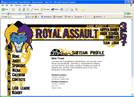 |
| Sub-team profiles display a description and a hierarchy of membership | |
| Student-Written Articles | 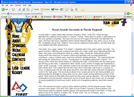 |
| Students submit articles to the database for approval by our mentors. As soon as a mentor approves an article, it will then appear on the homepage. | |
| Media Center | 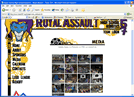 |
| The media center showcases all of our team in different forms. In the media section you will see different events, competitions, and parts of build-season. | |
| Sponsors | 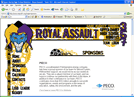 |
| The sponsor list is pulled from the database. In the sponsor datatable, we store the name, status, and URL of every sponsor. We can prioritize and group sponsors. For example, we can note the difference between corporate sponsors and common donators | |
| Team Member Login | 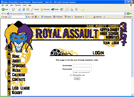 |
| In order to identify themselves to the website, team members must login using their username and password that they were provided in the beginning of the season. | |
| Website Backend (Team Management) | |
| Control Panel Menu | 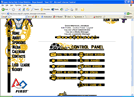 |
| The control panel is the gateway to the different functions on the website. The control panel will only display the links to the functions to which the current user has access. | |
| Profile Editor | 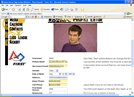 |
| The profile editor provides a way for students and mentors to change the information associated with their account. Here they can manipulate information such as their contact information, date of birth. | |
| Media Management | 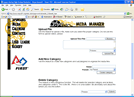 |
| The Media Management System ties directly into the media gallery. Through the form, media managers may upload images. Categories are organized by a "parent-child" hierarchy. To upload a large quantity of graphics or videos, users may upload them directly to the server and then tell the program to look for newly uploaded files. | |
| User Management | 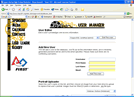 |
| The User Management System allows administrative users to edit other users. Every type of information that a user can edit in their profile editor can be editted in the User Management System. Additionally, a user's website-based privileges may be changed through this function. | |
| Team E-mailer | 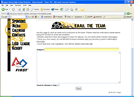 |
| Communication in any organization is always the key. This tool will allow every student and mentor to send an email that will be sent to the entire team in one single click of a button. There is also an option to send to mentors alone. | |
| Sub-Team Management | 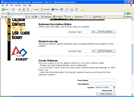 |
| The Article Management section allows users to publish articles on to the internet. The article system offers different functions such as article publishing and editing. | |
| Article Management | 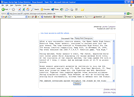 |
| The Article Management section allows users to publish articles on to the internet. The article system offers different functions such as article publishing and editing. | |
| Article Queuing | 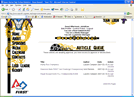 |
| The Article queue is a seperate function that ties into the article management section. This will show mentors (and root administrators) all articles that have been submitted for approval. Action may be taken to accept, decline or edit that article. | |
| Downloads | 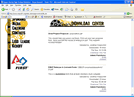 |
| The team is provided with a section of downloadable files such as permission slips, agreements and trip information. | |
| File Management | 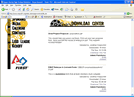 |
| Files are uploaded through the embedded form on the page. A description of the file may be stored with the file as well. | |
